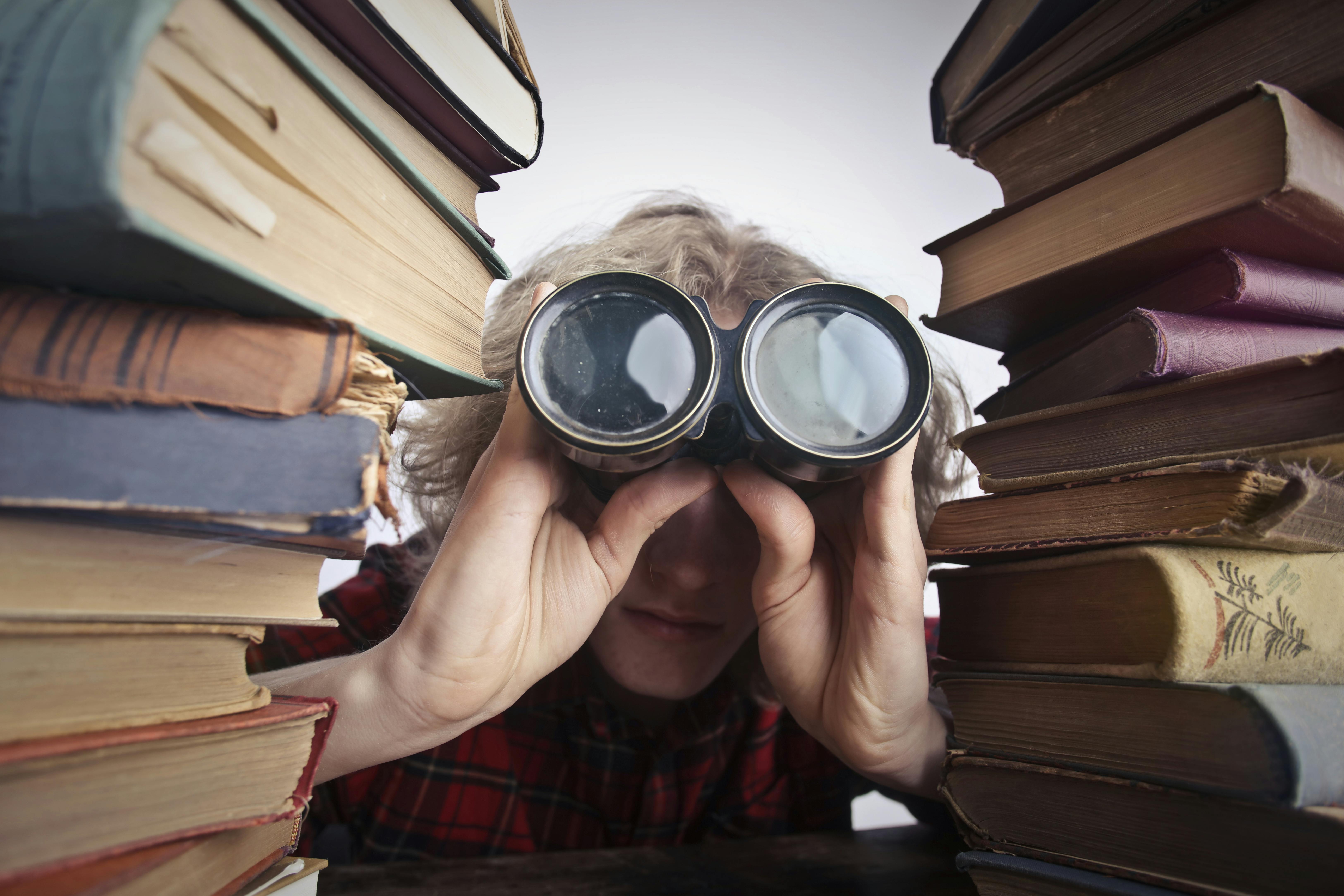Algunos Servicios de respuesta con IA son realmente impresionantes: son fáciles de configurar, suenan naturales en el teléfono y, de hecho, lo ayudan a reservar citas o calificar clientes potenciales. Sin embargo, después de probar más de 30 plataformas diferentes, descubrí que muchas simplemente no dan resultados. Son torpes, confusas o tan robóticas que no confiaría en que respondieran a mis propias llamadas de negocios.
Yo mismo he dirigido una pequeña empresa y ahora trabajo en un producto en este espacio. Durante los últimos meses, probé personalmente más de 30 servicios de respuesta de inteligencia artificial.
Después de todas esas pruebas, estos son los 8 mejores servicios de respuesta de IA para pequeñas empresas, que van desde opciones para principiantes hasta herramientas altamente personalizables para propietarios más expertos en tecnología.
Cómo evaluamos y probamos estos servicios de contestador telefónico para pequeñas empresas
Probé más de 30 herramientas de inteligencia artificial para contestar teléfonos mientras escribía este artículo, y puedo decir con confianza: muchas de ellas no valen la pena.
Como alguien que solía dirigir una pequeña empresa, sé lo caótico que se vuelve cuando se hacen malabares con las llamadas de los clientes, los envíos y todo lo demás que implica la gestión de una empresa. Así que me lo tomé en serio. Para cada herramienta que revisaba, me registraba para obtener una cuenta real (pagaba cuando era necesario), transfería las llamadas desde mi teléfono móvil personal y la sometía exactamente a la misma prueba.
Me imaginé que era un veterinario, alguien que está demasiado ocupado para responder a todas las llamadas, pero que aun así quiere brindar una experiencia profesional y receptiva. Analicé qué tan bien podía cada recepcionista de IA:
- Toma un mensaje
- Responder a preguntas frecuentes (como precios u horarios)
- Transferir llamadas urgentes
- Envía un enlace para programar una cita
Además de eso, puntué cada servicio en función de la facilidad de configuración, la calidad de la voz, la latencia (la lentitud o la rapidez con la que la IA tardó en responder) y si las respuestas realmente sonaban humanas o parecidas a las de un chatbot torpe. También señalé los errores en los precios y las funciones destacadas que podrían hacer que un servicio sea más adecuado que otro.
Solo 8 herramientas hicieron el corte. Los demás no se sentían pulidos, eran tremendamente lentos o simplemente no hacían lo que decían.
¿Qué hace que el servicio de contestador telefónico con IA sea el mejor?
La mayoría de los propietarios de pequeñas empresas no tienen tiempo para jugar con un software complicado. Solo quieren algo que funcione y que pueda configurarse rápidamente.
Los mejores servicios de contestador telefónico con IA suenan humanos, responden de forma natural y pueden capacitarse en menos de una hora para adaptarse al flujo de trabajo único de su empresa. Ya sea que dirijas una clínica veterinaria, un bufete de abogados o una empresa de administración de propiedades, deberías poder decirle a la IA cómo gestionar las llamadas, sin necesidad de tener un título en ingeniería.
Esto es lo que busqué durante las pruebas:
- Configuración rápida e intuitiva. Un gran recepcionista virtual no debería tardar más de una hora en ponerse en marcha. Si necesitaba una llamada de ventas solo para probarlo o si me quedaba atascado intentando configurarlo, eso era una señal de alerta.
- Calidad de voz realista. Probé todos los servicios llamándolos desde mi propio teléfono móvil para escuchar cómo le sonaban a un cliente real. Si la voz era robótica o torpe, la herramienta no daba la talla.
- Aspectos básicos de la gestión de llamadas. Las mejores herramientas podrían recibir mensajes, transferir llamadas, enviar mensajes de texto y responder preguntas frecuentes básicas, como el horario comercial o los precios.
- Fácil personalización. Cada negocio es diferente. Otorgué puntos extra a los servicios que permitían enseñar fácilmente a la IA cómo gestionar tipos específicos de llamadas.
- Precios transparentes. Evité los servicios que trataban de ocultar los costos detrás de confusos «créditos» o que cobraban más por cada pequeña función.
Algunos servicios también incluían funciones destacadas como integraciones de CRM, llamadas salientes o mensajes de texto bidireccionales. He destacado aquellos en los que podrían resultar útiles para ciertas empresas, incluso si no fueron el tema central de mis pruebas.
1. Primero
Si eres propietario de una pequeña empresa y no quieres meterte en problemas tecnológicos complicados, Primero es la plataforma que recomendaría primero. La creó específicamente para pequeñas empresas el mismo equipo detrás de SimpleTexting (utilizada por más de 17 000 pymes), y se nota. El fundador la creó originalmente para gestionar las llamadas en su propio bufete de abogados, por lo que cada función está diseñada teniendo en cuenta las necesidades del mundo real.
Upfirst logra incluir funciones poderosas, como SMS, transferencias de llamadas, preguntas y respuestas personalizadas y bloqueo de spam, sin abrumarlo. La interfaz es limpia y estructurada, y nunca tendrás que tocar un generador de flujos de arrastrar y soltar ni escribir un solo mensaje.
Una cosa que me encantó: hay su base de conocimientos no tiene límite. La mayoría de las demás herramientas limitan la cantidad de información que puedes enseñarle a la IA a menos que actualices. Upfirst te permite añadir todo el contexto y los detalles que tu empresa necesite desde el primer día. Esto hace que sea flexible de usar, ya sea que necesite servicio de contestador de administración de propiedades o recepcionista virtual de bufete de abogados.
También da en el clavo el seguimiento. Después de cada llamada, el servicio de recepción de mensajes te envía un resumen conciso con la información más importante en la parte superior, perfecto para los propietarios ocupados que no tienen tiempo de hojear las transcripciones o escuchar los mensajes de voz. Puedes recibir los resúmenes por correo electrónico o SMS.
Y dado que la plataforma se creó para empresas que utilizan principalmente teléfonos, la latencia es baja y la IA parece natural. Incluso cuenta con un sistema de bloqueo de spam integrado y no se te cobrará nada por las llamadas de menos de 15 segundos.
Ventajas de Upfirst:
- Creado por y para propietarios de pequeñas empresas
- Sin límite de entradas a la base de conocimientos
- Resúmenes de llamadas fáciles de hojear con alertas por SMS
- Envía y recibe textos
- Filtrado de llamadas no deseadas y protección contra llamadas cortas
- Integración con Zapier para transferir los datos de las llamadas a otras herramientas
- Latencia sorprendentemente baja y respuestas naturales
Contras de Upfirst:
- Zapier solo permite enviar datos, no extraerlos
- Sin llamadas salientes
Característica sobresaliente
Los resúmenes de las llamadas son los mejores de su clase. Obtienes un resumen limpio y estructurado con los detalles clave en primer plano, sin tener que revisar las transcripciones ni volver a escuchar las llamadas.
Precios de Upfirst
- Arrancador: 24,95 USD al mes: incluye 30 llamadas y 1,50 USD por llamada adicional
- Prima: 59,95 USD al mes: incluye 90 llamadas, 1,00 USD por llamada adicional
- Pro: 159,95 USD al mes: incluye 300 llamadas y 0,75 USD por llamada adicional
2. Telefónicamente

Fonéticamente es el servicio de contestador telefónico con IA más personalizable que he probado... pero funciona en ambos sentidos. Si eres un fanático del software o alguien a quien no le importa hurgar en la configuración avanzada, te impresionará el nivel de control. Si no es así, puede que te parezca un poco exagerado.
La plataforma le permite ajustar todo con precisión, desde los umbrales de confianza del VAD (detección de actividad de voz) y las longitudes de búfer hasta los que los modelos LLM impulsan el transcriptor y el agente de voz. Incluso puedes ajustar el tiempo que la IA hace una pausa antes de hablar o añadir tics vocales similares a los humanos, como «umm» y «uhh», para que las respuestas suenen más realistas y, sorprendentemente, lo hacen.
Hay un generador de flujos en el corazón del sistema. Si has usado Zapier, te resultará familiar. Si no has usado un generador de flujo visual antes, espera una curva de aprendizaje. Afortunadamente, Phonely incluye algunos flujos prediseñados para industrias comunes, lo que te ayuda a orientarte más rápido.
Phonely también cumple con HIPAA y PCI, lo que podría convertirlo en una buena elección para las empresas médicas o relacionadas con las finanzas.
Ventajas de Phonely:
- Extremadamente personalizable, hasta el más mínimo detalle técnico
- Excelente calidad de voz con tics vocales opcionales que suenan sorprendentemente humanos
- Los flujos prediseñados ayudan a reducir la curva de aprendizaje
- Cumple con HIPAA y PCI para industrias reguladas
Contras de Phonely:
- Definitivamente no es apto para principiantes
- La configuración avanzada puede resultar abrumadora
- A los propietarios de pequeñas empresas les vendría bien que la interfaz la tomaran más de la mano
Característica sobresaliente
La capacidad de controlar casi todos los aspectos del agente de voz, incluida la rapidez con la que responde, el tiempo que escucha e incluso si dice «umm» o «uhh». Este es el servicio de respuesta para usuarios avanzados.
Precios de Phonely
- Arrancador: 33$ al mes por 200 minutos
- Profesional: 100$ al mes por 600 minutos
- Negocio: 335 USD al mes por 2000 minutos
3. Buena decisión

Buena decisión se creó originalmente durante un hackathon de Google y ahora cuenta con el firme respaldo de los principales inversores. Vale la pena señalarlo en una categoría inundada de proyectos paralelos inestables que podrían desaparecer de la noche a la mañana.
La calidad de la voz es decente y, una vez que dominas el sistema, es sorprendentemente potente. Dicho esto, la curva de aprendizaje es real. Goodcall utiliza un sistema de «habilidades», «flujos» y «documentos» para controlar cómo Agente de voz con IA responde a las personas que llaman. Me llevó algún tiempo averiguar cómo funcionan todas esas partes en conjunto, pero una vez que lo hice, pude ajustar al agente para que se ocupara de una variedad de situaciones, como cotizar precios, hacer preguntas de selección o transferir llamadas urgentes.
Ventajas de Goodcall:
- Flujos lógicos y respuestas altamente personalizables
- Empresa confiable y bien financiada con potencial a largo plazo
- Comportamiento alternativo inteligente cuando no se encuentran respuestas
- Precios sencillos (por agente, con límites de volumen de clientes)
Contras de Goodcall:
- La interfaz puede resultar confusa al principio
- Me llevó mucho tiempo entrenar a mi agente
- El rendimiento de los agentes listos para usar era decepcionante hasta que se configuró
- Algunas fundas con bordes todavía se sienten un poco sin pulir. Me costó enviarme mensajes de texto usando el agente de inteligencia artificial.
Característica sobresaliente
El modelo «habilidades» + «flujos» le permite crear flujos de trabajo ricos y en capas. Puedes activar formularios, hacer preguntas de calificación o enviar un mensaje, todo en función de lo que diga la persona que llama. Incluso puedes subir documentos y personalizar lo que dice el agente cuando no sabe la respuesta.
Precios de Goodcall
Los planes Goodcall comienzan en 59 USD al mes por agente para hasta 100 llamadas únicas. Esto incluye minutos y tokens ilimitados, además de la compatibilidad con un flujo lógico y un formulario. Los niveles más altos desbloquean más flujos lógicos, contactos de directorio, formularios y volumen de clientes:
- Crecimiento: 99 USD al mes para 250 clientes únicos y 3 flujos lógicos
Escala: 199 USD al mes para más de 500 clientes, 25 flujos lógicos y más acceso para equipos - Cada llamada adicional que supere el límite del plan cuesta 0,50 USD por cliente
- Versión de prueba gratuita disponible
4. Mi recepción con IA

Recepción de My AI fue una de las herramientas más intuitivas que probé. Durante la incorporación, seleccionas las funciones que te interesan (como las transferencias de llamadas o la reserva de citas) y la plataforma te guía paso a paso por el proceso de configuración. Si tienes prisa, esa experiencia puede parecer un poco abrumadora, pero después de probar tantas plataformas con interfaces confusas, este fue un cambio bienvenido.
Lo que realmente llamó la atención fue lo sencillo que era personalizar el comportamiento. A diferencia de algunas herramientas que se basan en diagramas de flujo y nodos lógicos, aquí solo tienes que escribir instrucciones sencillas como: «Haz estas preguntas cuando alguien quiera concertar una cita».
También puedes programar una llamada de incorporación gratuita y algunas funciones avanzadas, como el widget de su sitio web, requieren que realices esa llamada. Pero una vez desbloqueado, el conjunto de funciones es impresionante: hay una amplia biblioteca de voces premium, además de la opción de clonar tu propia voz, algo poco común a este precio.
También es una de las pocas herramientas que probé que tenía un mecanismo alternativo para la información difícil de escuchar: si la persona que llama murmura su dirección de correo electrónico o tiene un apellido engañoso, la IA puede pedirle que envíe la información por mensaje de texto.
Ventajas de My AI Front Desk:
- Incorporación fluida y guiada con flujos de configuración claros
- Fácil de personalizar sin necesidad de un generador de flujo visual
- La clonación de voz está incluida en los planes más grandes
- Se integra con Zapier, GoHighlevel y Housecall Pro
Contras de My AI Front Desk:
- Más caro que algunos competidores
- El plan básico te limita a 10 páginas de conocimientos y 2 contactos de transferencia
- Algunas funciones están bloqueadas tras una llamada de incorporación
Precios de My AI Front Desk
- Arrancador: 65$ al mes: incluye la incorporación, la biblioteca de voz, 10 páginas de conocimientos y 2 contactos de transferencia
- Pro: 97$ al mes: desbloquea flujos de trabajo, integraciones, análisis ilimitados y más
- Etiqueta blanca: A partir de 194 USD al mes, incluye funciones de marca y de revendedor
5. Echowen
Echowen hace que empezar sea sorprendentemente fácil, especialmente cuando se trata de entrenar a tu recepcionista de IA. En lugar de hacer clic en un laberinto de ajustes o nodos lógicos, accederás directamente a la pantalla de «instrucciones de entrenamiento» tras registrarte. Desde allí, puedes escribir las instrucciones tal y como lo harías en ChatGPT.
También puedes definir herramientas más avanzadas, como la programación, los mensajes de texto o las transferencias de llamadas, directamente dentro del mismo mensaje de entrenamiento.
¿Quieres enviar un enlace de precios? Solo tienes que decir:
«Si la persona que llama pregunta por los precios, envíale un mensaje de texto que diga: 'Estos son nuestros precios: [example.com/pricing] '»
Y eso es exactamente lo que hará la recepcionista.
Si bien Echowen se centra principalmente en las llamadas de voz, hay un widget de chat web que puedes incrustar en tu sitio. Además, la plataforma incluye algunos extras divertidos, como un análisis de opiniones que te indica si las llamadas fueron positivas, neutrales, tristes o enfadadas. Es una idea genial, aunque en mis pruebas la precisión emocional no siempre fue acertada.
El mayor inconveniente es el modelo de precios. Echowon utiliza un sistema basado en créditos en el que cada minuto de voz o mensaje de chat consume una parte de sus créditos. Es flexible, pero puede resultar confuso para las pequeñas empresas que intentan predecir los costos. Puedes combinar el uso de voz y chat en varios niveles, pero los excedentes cuestan 1 dólar por cada 100 créditos.
Ventajas de Echowen:
- Configuración sencilla y basada en indicaciones
- Herramientas fáciles de agregar, como mensajes de texto y transferencias de llamadas, en un solo mensaje
- Soporta chat de voz y web
- Análisis de sentimientos en las llamadas (etiquetado de felicidad, tristeza o enfado)
Contras de Echowon:
- Los precios basados en el crédito dificultan la estimación del costo mensual
- El análisis de sentimientos no siempre es preciso
- Algunas funciones requieren un ajuste manual
Característica sobresaliente
El entrenamiento rápido al estilo de ChatGPT es un soplo de aire fresco. Puedes «entrenar» a tu recepcionista en un inglés sencillo y comprobar de inmediato cómo se comporta, sin necesidad de perder el tiempo con los flujos, los nodos o la jerga de los desarrolladores.
Precios de Echowon
Echowon usa un sistema de crédito. Puedes combinar llamadas de voz y mensajes de chat con cualquier plan:
- Nivel 1: 109,99$ al mes: incluye 7600 créditos (aproximadamente 500 minutos o ~ 2000 chats)
- Nivel 2: 175,99$ al mes: incluye 14 200 créditos (aproximadamente 1000 minutos o aproximadamente 4 200 chats)
- Nivel 3: 361,99$ al mes: incluye 32 800 créditos (unos 2500 minutos o unos 15 600 chats)
- Créditos adicionales: 1 dólar por cada 100
- Plan base incluido en cada nivel
Cada llamada o mensaje consume créditos, por lo que el uso real depende de la combinación de voz y chat.
6. Buen amigo

Gran compañero está repleto de funciones, pero definitivamente está diseñado para usuarios expertos en tecnología. Si has usado herramientas como Zapier, Airtable o Make, probablemente te sientas como en casa con el generador de flujos de trabajo de arrastrar y soltar. Si no es así, espera una curva de aprendizaje.
La incorporación es extensa. Cada paso incluye un videotutorial del fundador, que algunos usuarios apreciarán, pero otros pueden encontrar abrumador. Personalmente, me pareció un poco exagerado cuando solo quería empezar y probar lo básico. Dicho esto, si te tomas el tiempo de ver los vídeos y explorar la interfaz de usuario, descubrirás un montón de poder.
La herramienta de estilo Copilot es un atajo útil: te permite escribir un mensaje para generar un flujo completo, pero no esperes la perfección. Aún tendrás que modificar las cosas manualmente.
Lo que más me llamó la atención fue la función de transferencia en caliente. Cuando la IA reenvía una llamada, le da a la persona del otro lado un resumen rápido de lo que quiere la persona que llama y le pregunta si quiere aceptar la llamada. No todas las herramientas lo tienen, y es un detalle agradable que imita la experiencia de una recepcionista de verdad. Greetmate también admite llamadas salientes.
El mayor inconveniente es la interfaz. Navegar entre los agentes, los flujos de trabajo, las bases de conocimiento y las habilidades individuales parecía complicado. Me llevó un tiempo entender el lugar donde vivía todo.
Ventajas de Greetmate:
- Diseñado para usuarios avanzados que desean un control total sobre los flujos de llamadas
- Incorporación exhaustiva con tutoriales en vídeo
- Transferencias rápidas con resúmenes de llamadas antes de la entrega
- Llamadas salientes y generación de flujo impulsada por GPS
- Programación, webhooks y subcuentas de Google Calendar
Desventajas de Greetmate:
- La interfaz es difícil de navegar
- No es ideal para principiantes o personas con prisa
- Los flujos generados por Copilot aún requieren edición manual
Característica sobresaliente
Transferencias cálidas. Cuando una llamada se dirige a ti o a un miembro del equipo, la IA no se limita a transmitirla, sino que anuncia quién llama y por qué, y te da la oportunidad de aceptarla o rechazarla.
Precios de Greetmate
El precio de Greetmate se basa en los minutos y el acceso a las funciones:
- Negocio: 99 USD al mes: incluye 300 minutos, hasta 5 flujos de trabajo, 3 llamadas simultáneas y sin llamadas salientes. Minutos adicionales: 0,18 USD cada uno.
- Profesional empresarial: 299 USD al mes: incluye 800 minutos, llamadas salientes, 15 flujos de trabajo, indicaciones de flujo GPT y hasta 3 subcuentas.
Cada plan incluye un Prueba gratuita de 21 días y un Garantía de devolución de dinero de 30 días una vez que salgas en vivo con tu recepcionista.
7. Answering.ai

Answering.ai entiende bien lo básico con una interfaz limpia y sencilla y una de las mejores experiencias de incorporación que he probado. El diseño es fácil de navegar y tienes un punto de partida claro: basta con introducir un mensaje para definir cómo debe comportarse tu recepcionista de IA.
Si te sientes cómodo escribiendo instrucciones, apreciarás la flexibilidad. Puedes escribir algo como:
«Eres un representante del servicio de atención al cliente de [nombre de la empresa]. Usted se especializa en ayudar a los clientes con el soporte técnico y las consultas sobre productos».
y seguirá esas instrucciones. Dicho esto, yo personalmente prefería las plataformas que no me hacían empezar siempre de cero.
Algunas partes de la experiencia se sintieron un poco mal cocinadas. Por ejemplo, puedes elegir entre cinco voces para tu agente, pero no puedes previsualizarlas sin hacer una llamada de prueba. Y si bien el servicio admite el desvío de llamadas y tiene una buena botón de clic para llamar para sitios web, actualmente no admite mensajes de texto.
Ventajas de Answering.ai:
- Interfaz de usuario sencilla y fácil de navegar
- Interfaz de aviso clara para definir el comportamiento de los agentes
- Widget de sitio web con función de hacer clic para llamar
- Soporta el desvío de llamadas
Contras de Answering.ai:
- Sin soporte de SMS
- No se puede obtener una vista previa de la voz del agente sin hacer una llamada de prueba
- Requiere escritura inmediata para configurar el comportamiento
- Los precios se dividen entre las tarifas de minutos y números de teléfono
Característica sobresaliente
Destaca el widget integrado de hacer clic para llamar. Es fácil de configurar y ofrece a los clientes una forma sencilla de ponerse en contacto directamente desde tu sitio web, algo que la mayoría de las demás plataformas no ofrecían de forma nativa.
Precios de Answering.ai
- 500 minutos/mes: 99$
- 1.500 minutos al mes: 297 dólares
- Números de teléfono: 2,60 dólares/mes facturados por separado
- No incluye mensajes de texto
El modelo de precios es simple en teoría, pero separar los números de teléfono del uso hizo que las cosas parecieran un poco más fragmentadas durante la configuración.
8. Breezy.ai

De todos los servicios que probé, Breezy.ai fue uno de los más fáciles de configurar, solo superado por Upfirst. Evita la complejidad de los constructores de arrastrar y soltar y, en su lugar, te permite crear «flujos de conversación» utilizando un lenguaje simple y natural. Solo tienes que escribir instrucciones como:
«Cuando quieran arreglar que el aire acondicionado no funciona, pregúnteles si han revisado el disyuntor».
La incorporación también se destacó. Breezy hizo que fuera increíblemente fácil desviar llamadas desde mi número de teléfono actual, sin tener que buscar configuraciones o documentación. Me acaban de dar un número para marcar.
Otros detalles interesantes: la integración de Google Calendar solo necesitó unos pocos clics y el sistema revisó automáticamente las llamadas anteriores para sugerir preguntas frecuentes y agregarlas a la base de conocimientos. Eso me ahorró tiempo y ayudó a que mi agente fuera más inteligente y rápido.
¿Pero la mayor victoria? Mensajes de texto bidireccionales. Breezy facilita el intercambio de mensajes de texto con los clientes, directamente desde la plataforma, algo sorprendentemente raro entre los servicios de respuesta de IA.
Ventajas de Breezy.ai:
- Muy fácil de configurar (no se requiere un generador de arrastrar y soltar)
- Configuración sencilla de desvío de llamadas
- Integración nativa de Google Calendar
- Sugiere preguntas frecuentes basadas en llamadas anteriores
- Soporta conversaciones SMS bidireccionales
Contras de Breezy.ai:
- Menos personalización que las plataformas más técnicas
- La calidad de voz era buena, pero no la mejor de su clase
Característica sobresaliente
Mensajes de texto bidireccionales. La mayoría de las plataformas solo admiten textos salientes. Breezy te permite mantener conversaciones completas a través de SMS, lo que es ideal para programar, reprogramar o hacer un seguimiento con los clientes.
Precios de Breezy.ai
- Tarifa plana de 50 USD al mes
- Incluye llamadas entrantes y salientes y SMS ilimitados
¿Qué servicio de respuesta de IA es el adecuado para su empresa?
Cada pequeña empresa tiene necesidades diferentes a la hora de contestar el teléfono. Algunas solo quieren dejar de perder llamadas. Otros quieren una recepcionista virtual de pleno derecho que pueda calificar clientes potenciales, programar citas y enviar seguimientos.
Estas son algunas preguntas que le ayudarán a decidir qué herramienta es la más adecuada:
¿Quieres algo fácil de configurar, sin complicaciones técnicas?
Si no eres un experto en tecnología y solo quieres algo que funcione de inmediato, echa un vistazo a Upfirst o Breezy.ai. Ambos se configuran rápidamente y no es necesario alterar los flujos ni escribir instrucciones.
¿Eres más un usuario avanzado que quiere un control total?
Si te sientes cómodo con los generadores de flujo o con los ajustes avanzados, Phonely y Greetmate ofrecen una personalización profunda y más control sobre los flujos de trabajo de tus llamadas.
¿Necesitas integrar mensajes de texto o calendarios?
Los mensajes de texto no son un hecho; muchas herramientas no lo admiten. Breezy.ai ofrece SMS bidireccionales completos, mientras que My AI Front Desk y Upfirst son compatibles con Google Calendar para configuración de citas.
¿Quieres una forma más conversacional de capacitar a tu agente?
Si te gusta la idea de escribir un mensaje para personalizar a tu recepcionista, vale la pena explorar Echowen y Answering.ai. Le permiten configurar su agente en un inglés sencillo, sin necesidad de configurarlo.
Al fin y al cabo, el mejor servicio de contestador de inteligencia artificial es el que funciona de la manera en que usted trabaja, ya sea que se trate de un sistema sencillo de conectar y usar o de un control avanzado. Una vez que encuentres la solución adecuada, la mayoría de estas herramientas se pueden conectar a tu CRM, calendario o servicio de asistencia mediante integraciones como Zapier, para que tus llamadas y seguimientos se realicen automáticamente.
Alfredo Salkeld is one of the founding members of the Upfirst team. Prior to Upfirst, Alfredo ran a small home services businesses. He also led marketing at SimpleTexting, a texting platform for small businesses.