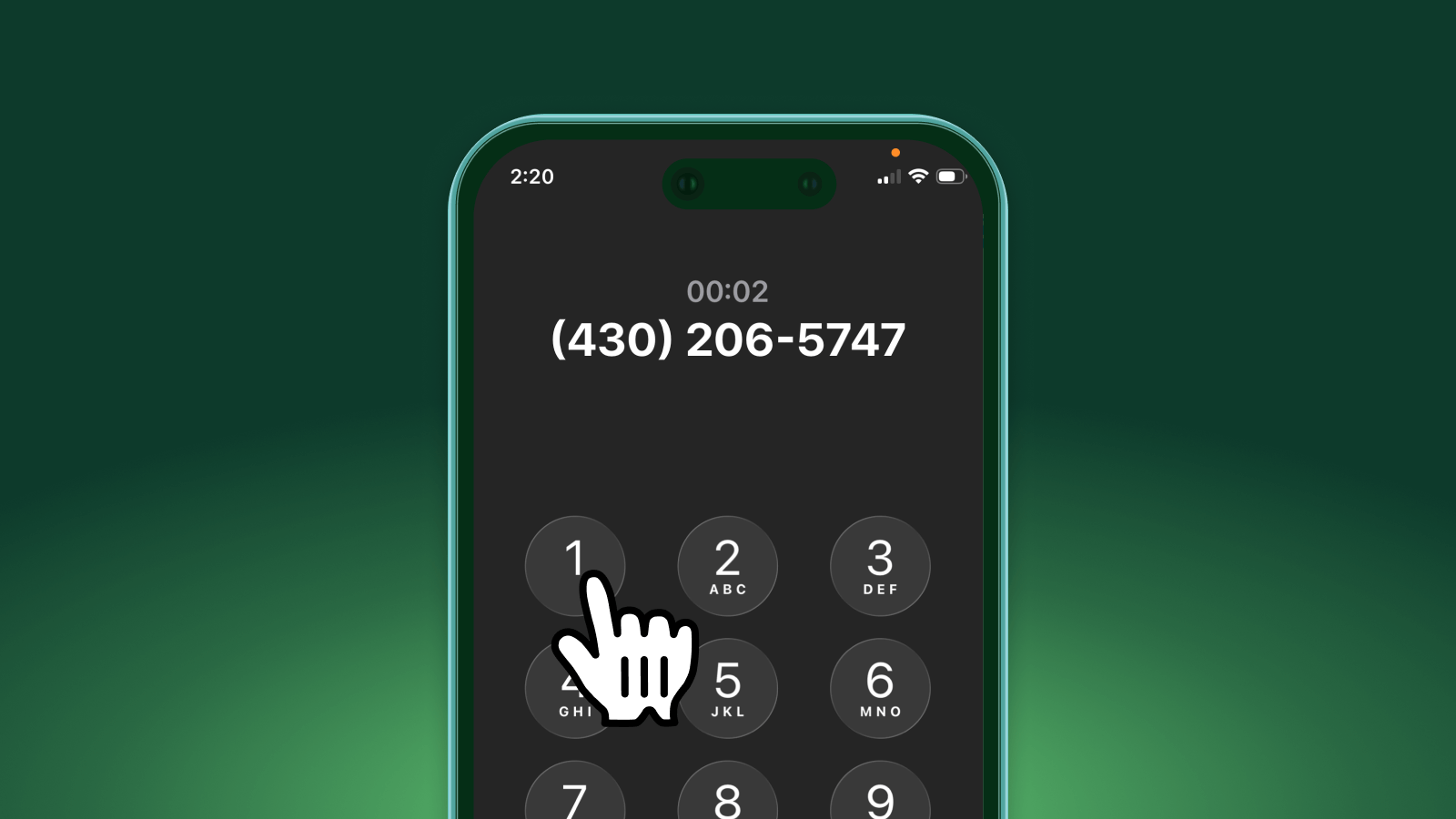- Both iPhone and Android offer built-in call recording options
- Always check local regulations before recording calls, as legal requirements vary by state and country
- Consider dedicated solutions like Upfirst for advanced features such as automatic transcripts and call summaries
How do I start recording business phone calls?
You’re getting lots of business calls and earning new business. We love that for you—only now there’s so much in your workload that you’re losing track of details. Which brings you here: learning how to record business calls so you can go back and relisten to a conversation whenever you need to.
Keeping a log of call recordings is great because you can use them for other things like training new team members, solving a disagreement with a customer, or notifying other team members on customer updates.
In this guide, you will learn:
- How to record a business phone call
- How business call recordings help your business
- Legal requirements for business phone call recording
Let’s dive right in.

Understanding call recording for business
What is call recording?
Call recording lets you capture and store audio (or video) from phone and virtual conversations. You can record inbound and outbound calls, and even record internal team huddles. It’s meant to be played back when you need to remember details or share with your team.
What are call recordings used for?
Most people record calls because they want to be able to actually listen to a call rather than be distracted taking notes. But recording calls can prove to be useful in other ways:
Provide useful training to your team - Recording business phone calls is a great way to train your team. They’re natural conversations and real-life examples they can listen to so they can learn how to solve issues and understand how to better interact with callers.
Make sure calls are actually helpful to customers - Are you curious if your team is giving the best service possible? Call recordings let you review phone interactions so you can listen and see what areas you need improvement in. Use them to learn how you can help your customers best and keep them coming back.
Avoid miscommunication and disputes - Have you ever been caught in a situation where someone says you said one thing but you're absolutely sure you said another? This happens more often than we’d like. This is where recording calls can come in handy and reduce headaches. No more having to rely on memory.
Use your customers' words on your website - Recorded calls can be a goldmine. They’re often full of your customers' exact words about the problem they’re looking to solve. Next time you’re writing website copy, no need to wrack your brain trying to come up with how to talk about your product. Resonate with your audience and use your customers' exact words.
Legal requirements
Before you hit record, take a moment to check the local and international laws about call recording. In many areas, you need to let everyone know the call is being recorded, and sometimes you even need explicit consent from all parties.
Best practices
Ask for consent: Always notify everyone on the call. A quick automated message like “This call is being recorded for quality assurance purposes,” at the beginning can do the trick.
Keep your files safe: Store recordings securely to protect sensitive data and stick to any legal retention guidelines.
Privacy matters: Make sure your recording software has features to handle personal data responsibly.
Types of call recording
Automatic call recording - Automatic call recording works quietly in the background at the start of every call without having to push a button. Most people use automatic call recording because it’s always on and easy to use.
On-demand call recording - Sometimes you only want to record part of a phone call. Maybe you’re discussing a sensitive topic that you don’t want recorded. If this is the case, you’ll want a solution that offers on-demand recording.
Video meeting recording - Video meeting recording has become a go-to for remote working environments. This is incredibly helpful for training sessions and sales calls. You can easily record video meetings with free-to-use tools like Fathom.
How to record business calls with your iPhone
If you’re an avid Apple user, you’re in luck because they’ve made it extremely easy for iPhone users to natively record their phone calls. Here is the complete step-by-step breakdown:
- Begin by making your call.
- During the call, look at the top left corner and you’ll see an icon.
- Let the other person know that you’ll record the call, and then tap the icon to start recording the phone call.
- End the recording by tapping the icon again, or just hang up.
- The voice recording and transcription will appear in your notes, which you can relisten, read, or share with someone else anytime.

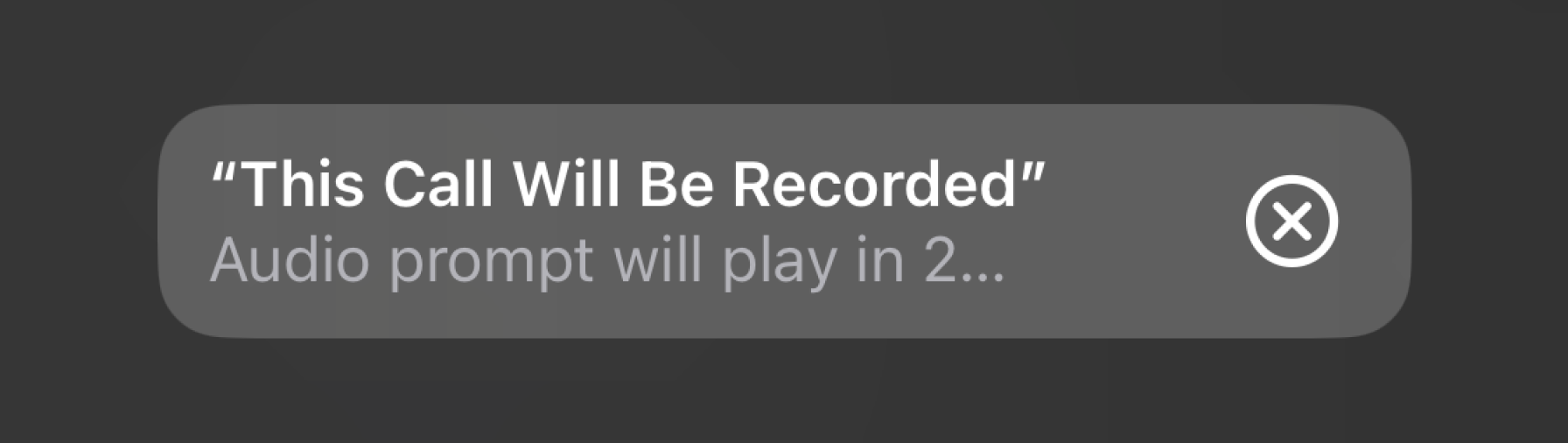
How to record business calls with your Android phone
Android has also made business call recording very easy for its users. Here’s how:
- Open the phone app and start your call.
- Start recording your call by pressing the record button.
- Stop recording by tapping the record button or hang up.
Android even has other useful features like setting up Always Record for unknown calls or selected contacts, so you can set up automatic call recording.
How to record business calls with Upfirst
We’ve explored some really easy ways to record business calls. For some, that’s all they need. Just a click of a quick button and go. No extra apps necessary.
But some people need a way to hand off calls to someone else and record them—because let’s face it, you can’t always be there to answer every phone call.
Upfirst makes it easy to record your phone calls and answer every call. We fill in for you when you’re in an important meeting or trying to enjoy your son’s baseball game. It’s an affordable way to answer and record every call.
Here’s an incredibly simplified step-by-step guide to start recording your business calls:
- Sign up: Head to the Upfirst website and create an account—it’s free to try our call recording service. Right after signing up, you just provide some basic information about your business.
- Customize your AI: Once you’re in, fill out your AI knowledge base with details like call handling protocols, routing rules, or lead qualification questions. It can even book appointments in your calendar for you. The more information you provide about your business, the better your receptionist performs.
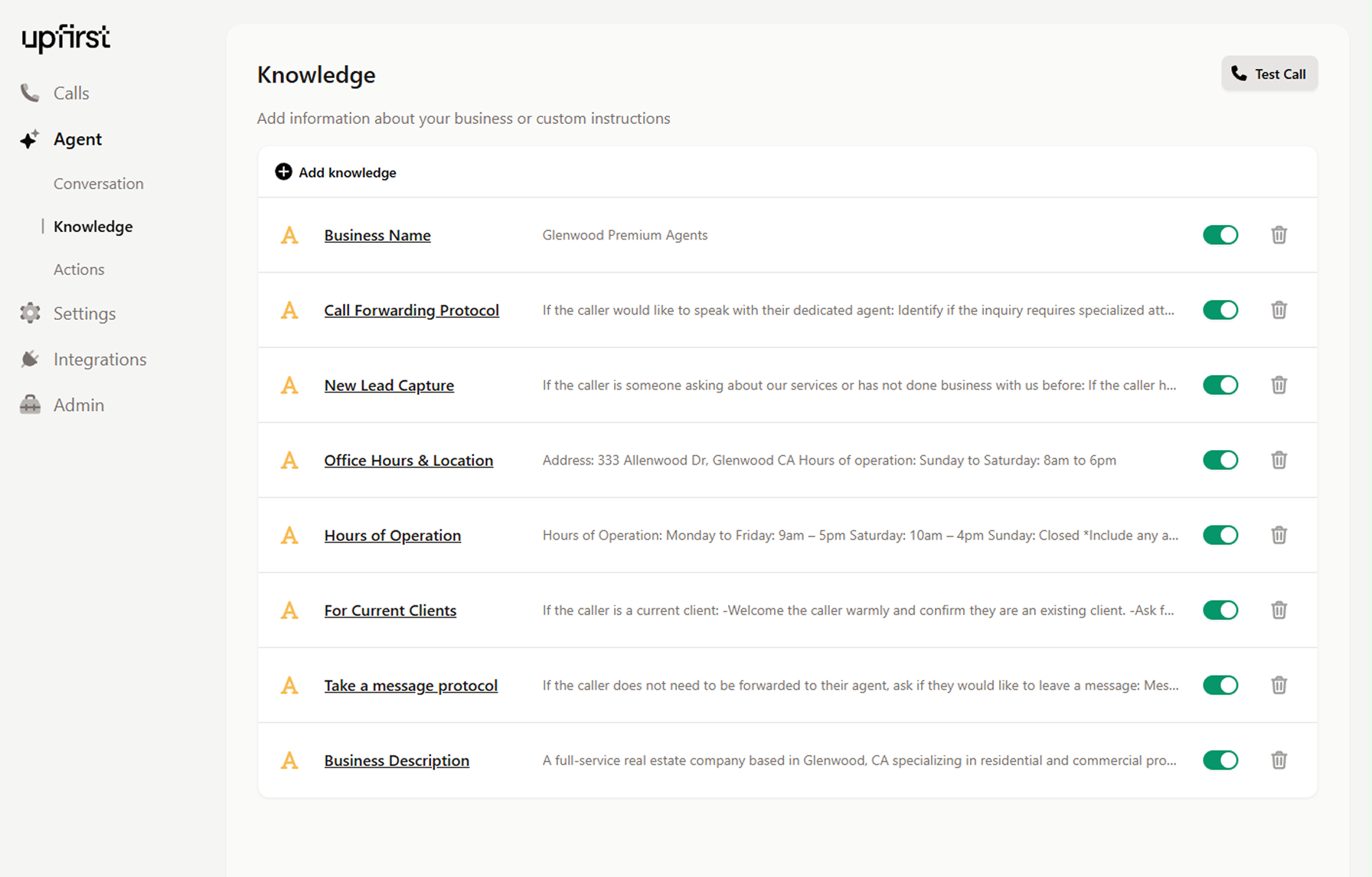
- Go live: After setup, your AI virtual receptionist automatically records every call. No need to toggle anything on or off, your calls are captured securely and ready for review. You can access call recordings, voice transcriptions, and detailed summaries of every call anytime, anywhere.
Start recording your business calls with Upfirst
With Upfirst, every interaction is automatically recorded, allowing you to use them to improve your customer intake, keep records of every interaction, spot new trends, and ensure a call never goes to voicemail.
.png)
Try Upfirst today for free and start recording your business calls. Get set up in minutes and improve your customer experience.
Nick Lau is a copywriter and content lead for Upfirst.ai. A self-starter at heart, he dove into marketing in 2015 by launching an e-commerce company, selling private-labeled products on Amazon and Shopify. When he’s not crafting copy, you might spot him on a winding road trip to the coasts or through forests, in search of unexplored places.


.webp)