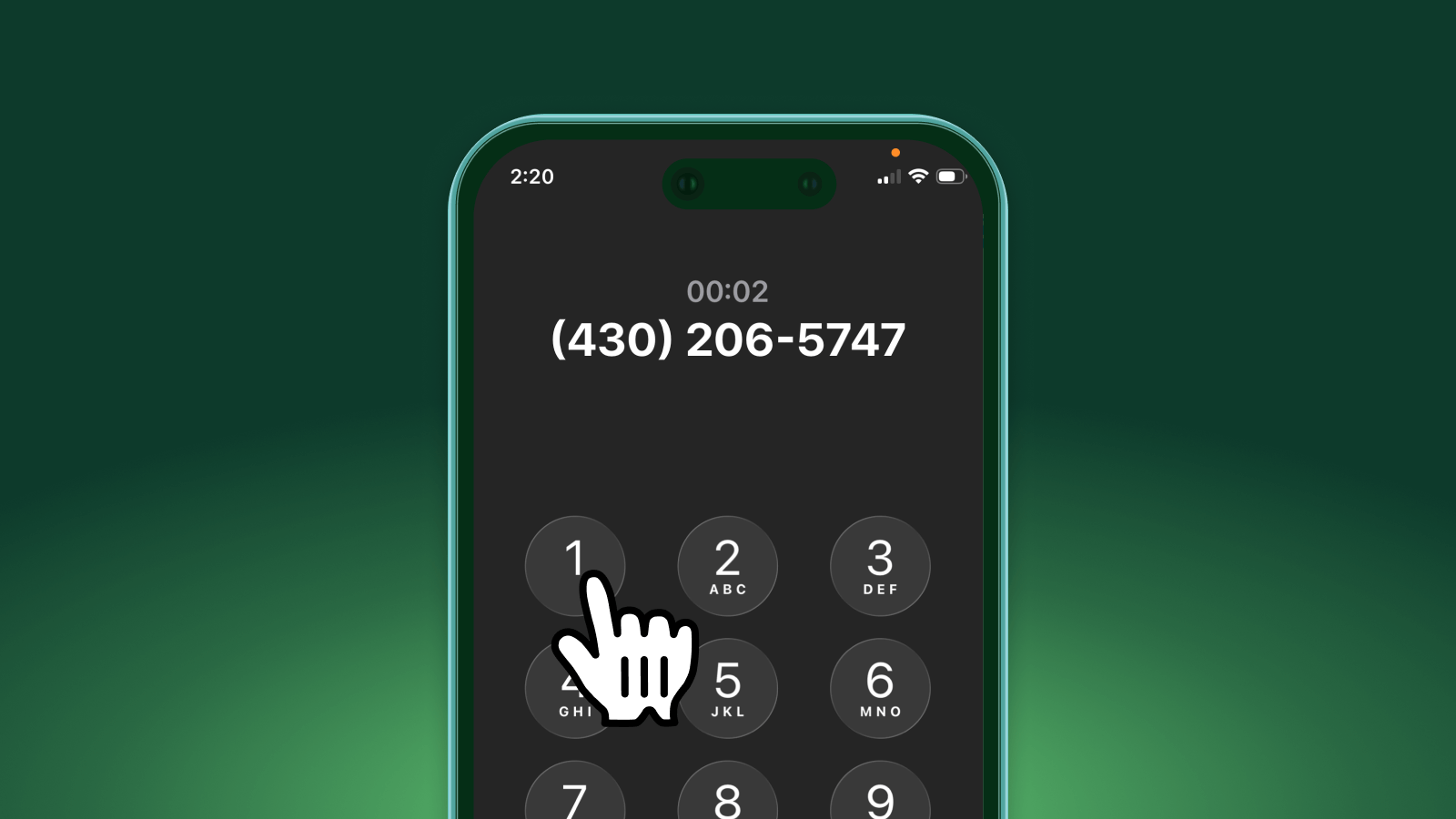- Create a plan or system to gather more 5-star reviews
- Google prioritizes businesses that answer quickly. Use an AI answering service like Upfirst to answer every lead call on the first ring
- Optimize your Google Business Pofile, like adding complete business descriptions, expanded service hours & areas, and add high quality photos
If you're struggling to get your Local Service Ads to the top positions in Google, you're leaving money on the table. The difference between appearing in the first position versus the third can mean dozens of missed leads each month.
In this guide, I'll break down exactly what influences your LSA ranking in 2025, with specific examples and actionable steps you can implement today.
What makes Google Local Service Ads different from other ads
Google Local Service Ads sit at the prime real estate of search results—right at the very top, above both traditional Google Ads and organic listings.
Unlike regular Google Ads, LSAs don't operate on keywords or pay-per-click. Instead, you pay only when someone actually contacts your business through the ad. This makes them incredibly cost-effective for service businesses.
The most powerful feature of LSAs is the "Google Guaranteed" badge, which shows potential customers that Google has verified your business. This badge alone can increase click-through rates for your business.
Here's a quick comparison that shows why LSAs are so valuable:
.png)
How Google ranks Local Service Ads
Google doesn't publicly share their exact ranking algorithm for LSAs, but there are widely known factors that impact your LSA rankings:
1. Have a plan to gather more highly rated reviews
Your Google Business Profile reviews directly impact your LSA ranking. Both the average star rating and the total number of reviews matter.
A business with a 4.8-star average across 50 reviews will typically rank higher than a business with a 4.9-star average but only 10 reviews. Google sees more reviews as a stronger signal of reliability.
What to do: Create a systematic process that encourages more reviews. After completing a job, send a follow-up email or text with a direct link to leave a Google review. Here's a template that you can work off of to get you started:
"Thanks for choosing [Business Name]! We'd love your feedback. Could you take 30 seconds to leave us a quick review? Here's the link: [Google Review Link]"
2. List more job types and expand your service area
This is the foundation of LSA ranking. Google wants to show searchers businesses that can actually service their location.
For example, if someone in downtown Chicago searches for "emergency plumber," Google will prioritize plumbers who've set their service area to include downtown Chicago over those who only service the suburbs.
What to do: Review your service area settings in your LSA dashboard. Make sure they accurately reflect where you can provide service, but don't overextend. Setting a service area that's too large can actually hurt your performance if you end up declining leads that are too far away.
3. Increase response time and rate
Google tracks how quickly you respond to LSA leads and what percentage of leads you respond to overall. This makes perfect sense—Google wants to recommend businesses that will actually serve the customers they connect with.
Besides wanting to rank higher for your LSAs, you should know that companies that respond to leads within 5 minutes convert 8x higher than ones who don’t.
To give you more reason why you would want to respond to customers quickly, 78% of customers end up purchasing with the person who responds first.
What to do: Be diligent about answering every email or call from new leads. If you can't personally respond 24/7, consider using an AI answering service like Upfirst, which can answer calls, collect information, and even schedule appointments when you're unavailable—all while maintaining that crucial quick response time Google looks for. One of the best things about Upfirst is that it's designed to be affordable for small businesses.
How to set up Upfirst so you never miss a lead from LSAs and improve your ranking:
- Sign up and customize your receptionist
- Add custom questions that you’d like your receptionist to ask callers that are important for your lead generation process
- If you need, you can set up the receptionist to help book appointments in your calendar
- Forward calls from your business number to your AI receptionist
- Your virtual receptionist service answers every incoming call from your LSAs no matter what hour of the day it is
- You receive immediate call summaries and updates of each call
Upfirst pricing plans start at simple $24.95/mo for 30 calls, making it easy for small businesses to answer calls. Each plan comes with 24/7 answering, instant call summaries, appointment scheduling, multilingual receptionist, call recordings & transcription, spam blocking, and more—no need to pay for add-ons.
4. Improve your conversion rate
Google tracks what percentage of your LSA leads turn into actual customers. A higher conversion rate signals to Google that you're providing what searchers are looking for.
What to do: When you get a lead through LSAs, make sure to mark it as "booked" in your LSA dashboard if you schedule a job. This helps Google understand your true conversion rate.
Bonus tip: Having an affordable answering service like Upfirst in place can help here too. Instead of answering every call yourself (we know you're often too busy and have your hands full), your virtual receptionist can gather lead details for easy follow ups and book appointments for you, increasing your conversion rate.
5. Choose "Maximize Leads" for your bidding
While LSAs aren't strictly a bidding system like traditional Google Ads, your budget does matter. If your daily budget is frequently exhausted early in the day, Google will limit your visibility.
What to do: One of the best things you can do is select to "Maximize Leads" instead of setting manual weekly spend limits. This will automatically adjust your bid to where it needs to be to attract more valid leads.
6. Optimize and complete your Google Business Profile
Businesses with highly optimized profiles often see better rankings for relevant searches.
What to do: If you can, consider expanding your business hours. Businesses with expanded hours can see a bump in their LSA rankings. Make sure to provide as high quality photos as possible in your GBP, provide a strong description (use ChatGPT if you need), and list out your full services. If you offer emergency services or weekend availability, make sure this is clearly indicated in your LSA profile.
You should know: Google will prioritize businesses that answer and respond to inquiries around-the-clock, making it another reason to have an affordable AI answering service to immediately pick up calls. You'll capture more leads and Google will rank you higher because you pick up every call.
7. Complete background check and license verification
Google prioritizes businesses that have completed all verification steps, including background checks and license verification where applicable.
What to do: Make sure all your documentation is up to date in your LSA profile. If your license expires or needs renewal, update this information immediately to avoid any ranking penalties.
How to optimize your LSA profile for better rankings
Your profile content directly influences how Google perceives your business relevance and quality. Here's how to optimize each element:
Business description
Your business description should clearly state what services you offer and what makes you unique. Use natural language rather than keyword stuffing.
Bad example: "Plumbing services, plumber, emergency plumber, plumbing repair, plumbing installation."
Good example: "Family-owned plumbing company with 15 years of experience in emergency repairs, pipe installation, and water heater replacement. Available 24/7 with a 30-minute response guarantee for emergencies."
The second example clearly communicates services while highlighting differentiators (family-owned, experience, 24/7 availability, response guarantee).
Service categories
Select all relevant service categories, but don't select categories for services you don't actually offer.
For example, if you're an electrician who doesn't do outdoor lighting installation, don't select that category just to appear in more searches. This will lead to declined leads, which hurts your ranking.
Photos and videos
Businesses with high-quality photos typically outperform those without visual content. Google uses image recognition to understand what your photos show, so choose images that clearly demonstrate your services.
What to do: Upload at least 5-10 high-quality photos showing:
- Your team in branded uniforms
- Completed projects (before and after if possible)
- Your vehicles or equipment
- Any awards or certifications
Avoid stock photos—Google and customers can tell the difference.
Common LSA ranking problems and how to fix them
Even well-optimized LSAs can sometimes struggle with ranking. Here are solutions to the most common issues:
Sudden ranking drop
If your ranking suddenly drops, check these potential causes:
- Review issues: Have you received any recent negative reviews? Respond professionally and try to resolve the customer's concern.
- Response rate decline: Check if you've missed responding to any leads. Even a few missed leads can significantly impact your ranking.
- Budget limitations: If you opted out of Maximized Leads, and your daily budget is being exhausted early, Google may be limiting your visibility. Try increasing your budget temporarily to see if rankings improve, or just switch to Maximized Leads.
- Seasonal competition: During busy seasons, competitors may increase their budgets. You might need to adjust yours accordingly.
Low impression volume
If your ads aren't being shown often enough:
- Expand your service categories: You might be missing relevant categories that your customers are searching for.
- Review your service area: Your defined service area might be too small or not aligned with where most searches are happening.
- Check for profile disapproval: Sometimes Google may partially disapprove elements of your profile. Check for any alerts or warnings in your dashboard.
High lead volume but low quality
If you're getting plenty of leads but they're not converting:
- Refine your service categories: You might be appearing for services you don't specialize in.
- Update your business description: Make your specialties and limitations clearer to set proper expectations.
- Adjust your service area: You might be appearing for locations that are too far from your base, leading to price objections when travel costs are factored in.
Wrapping up
Improving your Google Local Service Ads ranking isn't about tricks or hacks—it's about systematically optimizing each ranking factor while providing excellent service to the leads you receive.
Remember these key points:
- Respond to leads quickly (ideally within 5 minutes. Upfirst can answer your calls on the first ring).
- Actively collect and manage Google reviews
- Keep your LSA profile complete and up-to-date
- Track your performance metrics weekly
- Adjust your strategy based on which leads actually convert
If managing 24/7 lead response is challenging for your small business, try out Upfirst for your business. It's free to try for 14-days, and our awesome support team is always here to help you get set up. Set up a dedicated virtual receptionist in less time than your morning and start answering every call for your business.
Try it for free today!
Nick Lau is a copywriter and content lead for Upfirst.ai. A self-starter at heart, he dove into marketing in 2015 by launching an e-commerce company, selling private-labeled products on Amazon and Shopify. When he’s not crafting copy, you might spot him on a winding road trip to the coasts or through forests, in search of unexplored places.