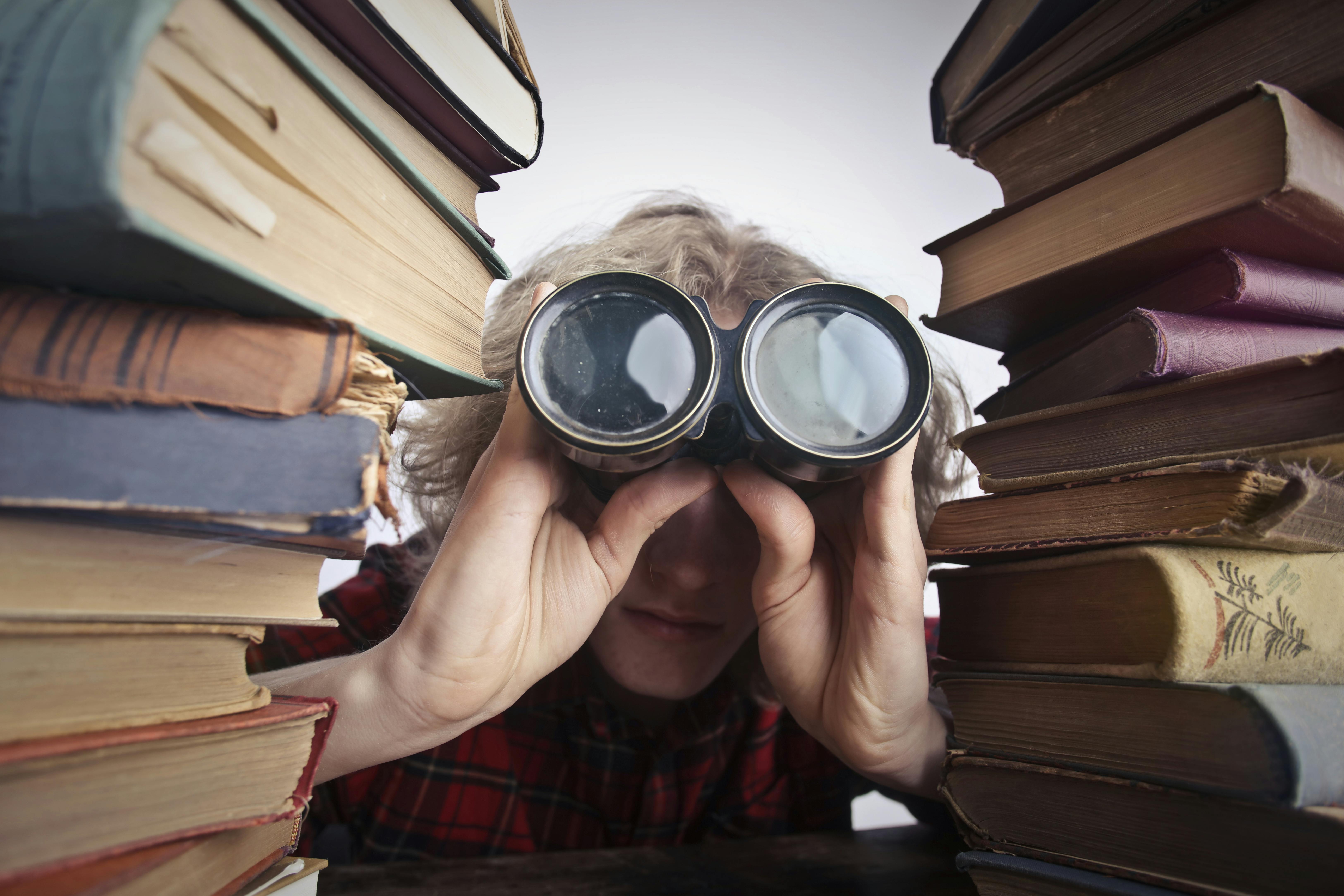- A phone tree is essentially a branching system of menu options that guides callers to their desired destination
- Call routing, reduced interruptions, and cost savings are just a few benefits to name for phone trees
- Upfirst is an affordable option for small businesses to assist and route callers with conversational ability, rather than button pressing
Ever called a business and heard, "Press 1 for sales, 2 for support"? That's a phone tree system at work. A phone tree, also known as a call tree, is an automated answering system designed to route incoming calls based on the caller's needs, directing them to the right department or person.
In the past, setting up a phone tree was a costly and complex process requiring specialized hardware and IT support. But with today's cloud technology and AI-driven solutions, phone tree systems are easier than ever to implement.
Now, small businesses can set up a modern phone tree that handles everything from answering common questions to scheduling appointments—without the need for expensive equipment or technical expertise.
I'll walk you through everything you need to know about creating an effective phone tree that won't frustrate your callers (because we've all been stuck in those endless menu loops).
Phone trees: the basics
What’s a phone tree?
A phone tree is essentially a branching system of menu options that guides callers to their desired destination. Think of it as a flowchart for phone calls: each option leads to another menu, or ultimately connects the caller with a human representative.
Phone trees are also known as IVR menus (interactive voice response), auto-attendants, or call trees.
Here’s where phone trees are commonly used:
- Churches for mass notifications and event reminders.
- Schools for emergency alerts or announcements.
- Businesses for routing customer service calls.
- Medical offices for appointment scheduling, reminders, and medical advice.
The benefits of phone trees for your business
Advantages of automated phone trees

4 steps to setting up an automated phone tree system
How to set up phone trees
Step 1: Analyze your customer needs
Before creating your phone tree, think about the most common calls your business receives. Do your customers need information about store hours, product details, or support inquiries? Mapping out common questions and requests is the first step to creating an effective system.
Step 2: Map out your call flow
Once you’ve analyzed your customer needs and identified frequently asked questions, it’s time to map out your call flow. Keep your menu options simple and intuitive. A good rule of thumb is to offer no more than 4-5 options per menu.
For example, if you’re setting up a customer service phone tree, your menu could look like this:

Step 3: Record or write your messages
The success of your phone tree relies on clear, easy-to-understand messaging. When recording your prompts, keep your language simple and friendly. Avoid jargon or long-winded instructions. Your goal is to make it as easy as possible for customers to navigate.
You can either record your own voice or use AI text-to-speech technology. If you’re opting for AI, make sure it sounds natural and welcoming.
Step 4: Test and optimize your phone tree
Before launching, test your phone tree by calling it yourself. This allows you to check the flow, the clarity of your messages, and if everything works as expected.
Once your phone tree is live, monitor analytics to track metrics such as call volume, common requests, and customer feedback. Use this data to optimize your system over time.
5 best practices for telephone tree systems
- Keep menus under 5 options
Long menus can confuse callers. Stick to a simple structure that minimizes frustration and gets callers to the right person quickly. - Place popular options first
Prioritize the most frequently selected options so that callers can access them quickly. - Always offer a way to reach a live person
While self-service is important, make sure there’s always a way for callers to speak with a representative, especially for urgent issues. - Include a “repeat options” choice
Sometimes, callers miss an option or want to hear the menu again. Offering a repeat option is a simple way to improve the user experience. - Test your system regularly
Phone trees require ongoing testing and optimization. Regularly check that everything is working smoothly and update the system based on customer feedback.
Different calling tree examples for different businesses
Standard phone tree example

Online customer support phone tree example

Restaurant call tree example

Real estate call tree example

Law firm phone tree example

How do I get a phone tree system?
It’s a lot simpler than it used to be. With modern, cloud-based tools you can spin up a fully-featured phone tree in under five minutes—no phone closet full of wires, no technician appointments, no headaches.
What should I look for in a telephone tree system?
There are quite a few options available on the web these days, but keep these in mind when choosing a service: affordability, customer support, and ease of use.
With affordability, you’re likely going to want something that’s not going to break the bank. Call management is necessary for businesses, but it’s also a service that can easily bump up your business expenses. Consider your budget and choose wisely.
With customer support, it’s absolutely important that you choose a service provider that’s going to be responsive and helpful when you run into issues. With all kinds of SaaS companies available, I hear all the time about companies with unhelpful support.
With ease of use, you’re going to want something that doesn’t require a complex setup process. Too often do SaaS companies produce a product that’s too complicated for the average user. Consider your technical skills and try to find something that you can get set up with quickly.
Why teams choose Upfirst for call management
Not everyone likes to make their way through phone menus (to be honest, do you?). Upfirst is breaking free from the traditional phone menu systems while still achieving the same exact benefits plus some.
Instead of having callers dial to get directed, you can route and help callers through actual conversation. It’s more engaging for people this way, and callers can even get answers a lot quicker.
It’s like having a dedicated virtual receptionist for your business, except it’s actually affordable. Here are a few quick reasons why people choose Upfirst:
- Fast, no-code setup – go from sign-up to live calls in minutes.
- Nothing to install – everything runs in the cloud, so any teammate can make changes from the browser.
- Easy customization – customize your call handling exactly how you want.
- AI-powered conversations – callers talk naturally instead of mashing buttons.
What makes Upfirst different?
Traditional phone trees force callers through rigid, “Press 1, press 2” menus. Upfirst’s conversational and human-like AI listens for intent and responds like a helpful teammate that lets it:
- Chat naturally with callers – no more endless menus (but you can set it up that way, if you prefer).
- Book appointments on the spot – without speaking to a live person, let callers book appointments with your calendar and fill slots automatically.
- Answer FAQs 24/7 – from “What are today’s hours?” to “Do you accept walk-ins?”
- Take detailed messages – captures names, numbers, and context so you never miss an important detail.
- Route calls by context – sends sales leads to sales, support questions to support.
- Escalate urgent issues – instantly forwards critical calls to your cell.

Try Upfirst today for free
Try Upfirst free today and experience how easy it is to set up your own intelligent phone tree system that doesn’t just answer calls — it speaks with your customers right away, gives quick answers, routes them when needed, and helps make it easier to run your business.
Nick Lau is a copywriter and content lead for Upfirst.ai. A self-starter at heart, he dove into marketing in 2015 by launching an e-commerce company, selling private-labeled products on Amazon and Shopify. When he’s not crafting copy, you might spot him on a winding road trip to the coasts or through forests, in search of unexplored places.