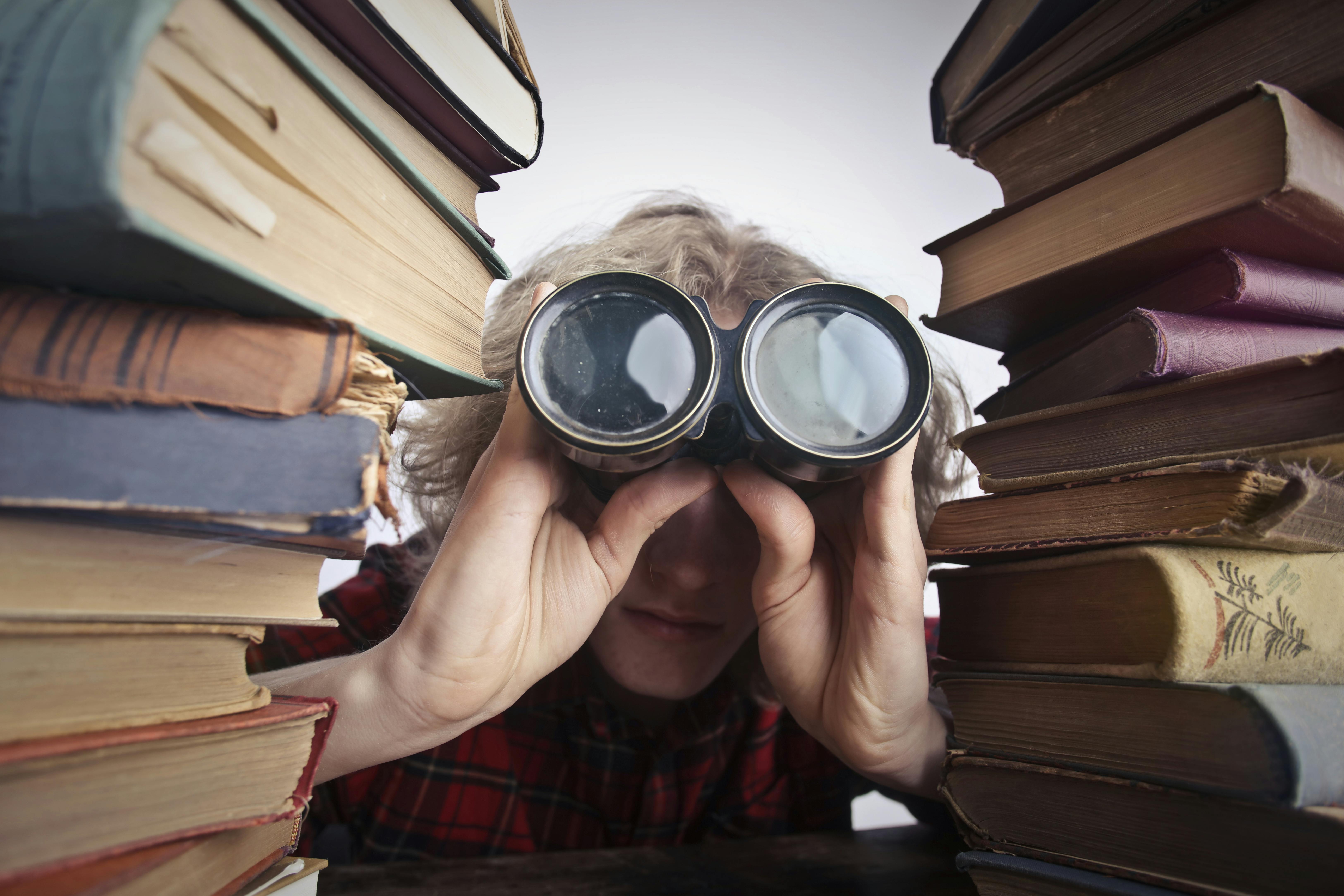- A phone automation system answers and manages your business calls automatically, so you never miss a customer, even after hours.
- There are many types to choose from, like AI answering services, IVR menus, and SMS automation, each designed to save you time and improve customer experience.
- Automating your phone system helps reduce labor costs, create smarter workflows, and free up your team to focus on running and growing your business.
If you run a small business, you know how much time can be spent answering the same phone questions over and over, like store hours, appointment requests, or basic service details.
Each call is important and you never want to miss one because you might lose out on a customer or a sale, but it could still get repetitive. At the same time, hiring extra staff to sit by the phone all day just isn’t realistic for many small businesses.
That’s where a phone automation system can make a real difference. These automated telephone systems use software or AI to handle your calls. They make sure you never miss a chance to connect with your customers, all while saving you time and money.
What is a phone automation system?
A phone automation system is technology that answers and manages incoming calls for your business without needing someone to pick up every time. Using pre-set rules or artificial intelligence, these systems can greet customers, understand their needs, and route them to the right team member, or even handle the whole conversation on its own.
Think of it as having a virtual receptionist who is always available, never needs a break, and ensures every caller gets a professional and friendly experience.
For example, an automated phone system for small business can welcome customers with a customized greeting, transfer them to the right department, or even book appointments straight from your calendar. All of this can happen without any manual effort from your team.
How does a phone automation system work?
Here’s a quick look at what happens when someone calls your business:
- The phone automation system receives the call, either through a cloud-based VoIP service or an AI answering service like Upfirst.
- The caller hears a greeting or menu.
- Depending on what the caller says or which button they press, the system will route the call or carry out an action, like sending an SMS confirmation. If it's an AI answering service that picks up, it can hold a natural conversation with the caller like a normal receptionist would.
Many automated telephone systems can connect with the tools you already use, such as:
- CRMs (like HubSpot, Salesforce, or Zoho)
- Scheduling apps (like Google Calendar or Calendly)
- Customer support platforms (like Zendesk or Freshdesk)
This integration means you can create automated workflows. For example, if you miss a call, the system can log it as a new lead, send a follow-up text, or alert your support team right away.
Types of phone automation systems
Not all phone automation systems are the same. There are several kinds, each suited to different business needs and budgets. Here are the main options to consider:
1. AI answering services
These services use artificial intelligence to have real conversations with callers, just like a human would. They can answer questions, take messages, direct calls, and even schedule appointments, all while sounding natural and friendly. They're like a traditional answering service or virtual receptionist, except they're affordable for small businesses.
Best for: Small businesses and service companies that get a lot of customer calls.
2. Auto attendants
Auto attendants are menu-based systems that greet callers and help them choose the right department by pressing a number (“Press 1 for sales, 2 for support”). They’re often included in VoIP services and give your business a professional touch.
Best for: Businesses looking for a simple, low-maintenance solution.
3. IVR (interactive voice response) menus
IVR systems take things a step further by letting callers speak their requests (“Book an appointment,” “Check my balance”). The system then responds based on what it hears.
These systems are often used in banking, healthcare, and busy customer support centers.
Best for: Businesses with lots of calls and multiple departments.
4. Call routing and queuing systems
These systems make sure calls get to the right person, department, or voicemail, even after hours. They can also manage wait times and offer to call customers back instead of making them hold.
5. Outbound calling systems
Outbound automation is great for sending automated phone calls for business needs like appointment reminders, payment notices, or customer surveys. These calls can use pre-recorded messages or be generated by AI.
Best for: Clinics, service businesses, or anyone with a lot of outgoing calls to manage.
6. SMS and text automation systems
Automation isn’t limited to phone calls. Many systems can automatically send or reply to text messages, confirming appointments, answering common questions, or following up if a call is missed.
Example: If someone calls after you close, your system can automatically text back, “Thanks for reaching out! We’ll get back to you first thing tomorrow.”
7. Visual voicemail systems
These systems convert voicemails into text or email alerts so you can quickly see what’s urgent and respond right away. Your phone can actually natively do this, but some people need more advanced features like being able to forward it to email or get AI-powered notes. There are lots of affordable services out there that do this, such as YouMail.
Key benefits of using a phone automation system
Here’s why more small and medium-sized businesses are choosing automated telephone systems each year:
1. 24/7 availability
Your business can handle calls any time, day or night, without the need to pay for after-hours staff. This is especially helpful for service businesses where missing a call can mean missing out on revenue.
2. Lower labor costs
Automation lets you handle repetitive call tasks without hiring extra staff, which can save you thousands of dollars each year.
3. Better customer experience
Callers get answers to their questions quickly and are routed to the right person without waiting.
4. More productive teams
Your employees spend less time answering routine calls and more time focusing on important work.
5. Easy to scale
Whether you get 10 calls a day or 1,000, an automated phone system for small business can grow with you.
6. Smarter workflows
Modern automated telephone systems can connect with your other business tools to automate even more tasks. For example:
- Missed call? Automatically log a new lead in your CRM.
- New appointment? Send a confirmation text to the customer.
- Voicemail? Create a new support ticket.
These features turn your phone system into a powerful automation hub.
Challenges and best practices
While phone automation brings a lot of benefits, it’s important to set things up thoughtfully. Here are some common challenges and how to avoid them:
Common challenges:
- Menus that are too long or confusing
- Greetings that sound robotic or impersonal
- Poor integration with your other business systems
Best practices:
- Keep menus simple and easy to follow
- Use friendly, conversational language
- Check your call logs and customer feedback regularly
- Personalize messages using caller information when you can
How to choose the right phone automation system
With so many options out there, here are a few things to consider when picking the best system for your business:
- Call volume and type: Are your calls mostly incoming or outgoing?
- Integration needs: Will you need to connect your system with CRM, calendar, or SMS tools?
- AI or menu-based: Would you prefer natural conversations or a basic menu system?
- Budget: Compare different pricing models, like per user, per call, or flat monthly fees.
- Support and setup: Look for providers that offer setup help and analytics.
If you’re just starting out, an automated phone system for small business can be affordable and easy to use. Many come with features like call routing, voicemail-to-text, and SMS follow-ups included.
What does phone automation look like in the future?
Phone automation is quickly evolving. We’re seeing more AI voice agents that can understand context, tone, and even intent. These virtual receptionists can have natural, helpful conversations with customers, not just transfer calls.
Other trends to watch for include:
- Multilingual support and smarter call handling
- Sentiment analysis to improve customer satisfaction
- Unified platforms that combine phone, text, and live chat automation
In other words, automated telephone systems are becoming full-service customer experience tools, and small businesses will be able to afford customer support for any type of communication channel (calls, text, webchat, and email).
Final thoughts
A phone automation system isn’t just a nice-to-have. It’s becoming essential for businesses that want to stay responsive for every inquiry. From AI answering services to SMS automation, these tools help you stay connected with every customer, without needing more staff.
Whether you’re looking for an automated phone system for small business or want a fully integrated communication hub, the right solution will help you save time, simplify your workflows, and deliver faster, friendlier service.
Start simple, see what works, and expand as your needs grow. With automation in place, you’ll have more time to focus on what matters most: growing your business.
Want to automate your phone so you can keep running your business?
👉 Try 24/7 AI call handling with Upfirst. It's free for the first 14 days. No new hires, no complicated setup, and no more missed calls.
Nick Lau is a copywriter and content lead for Upfirst.ai. A self-starter at heart, he dove into marketing in 2015 by launching an e-commerce company, selling private-labeled products on Amazon and Shopify. When he’s not crafting copy, you might spot him on a winding road trip to the coasts or through forests, in search of unexplored places.