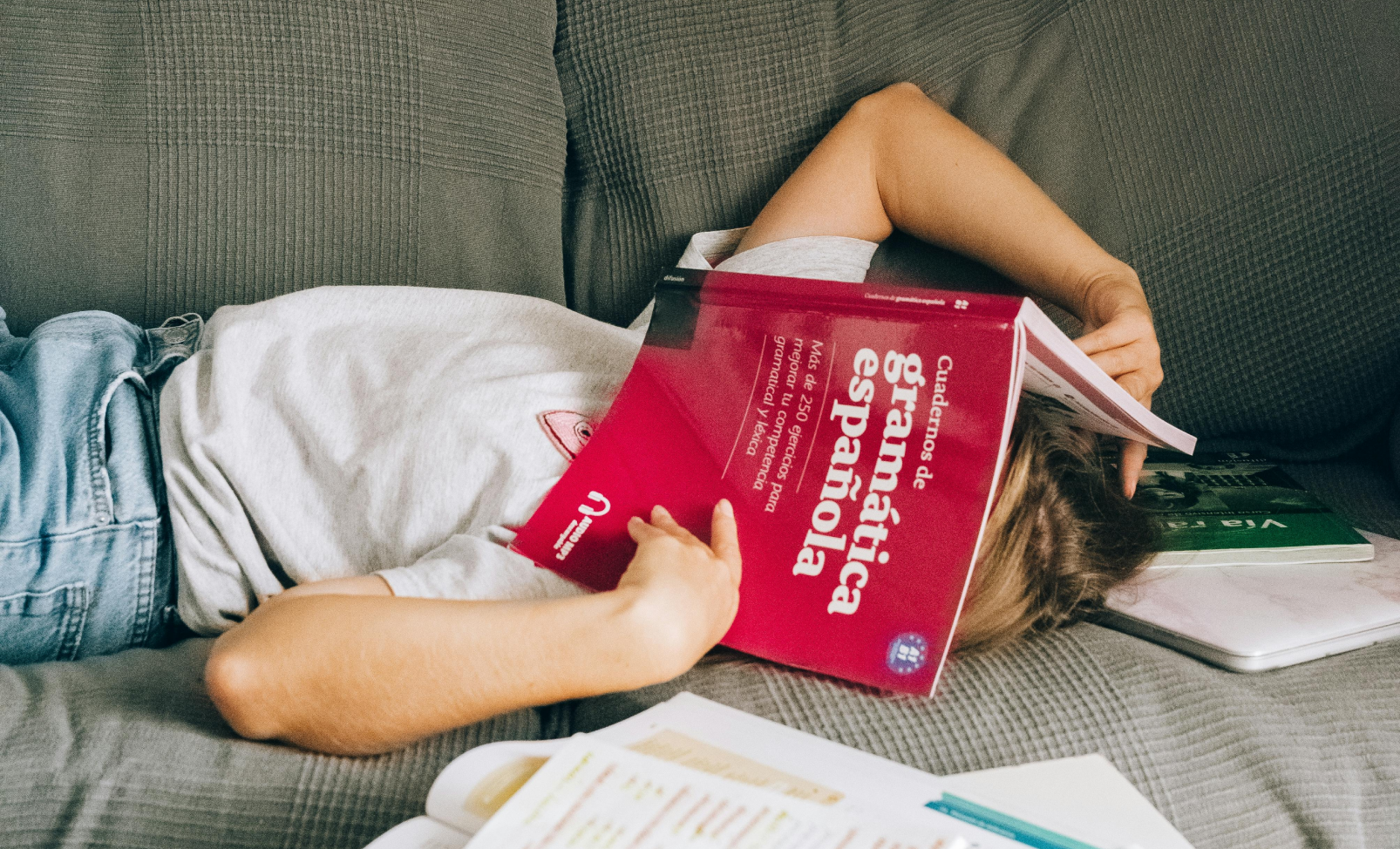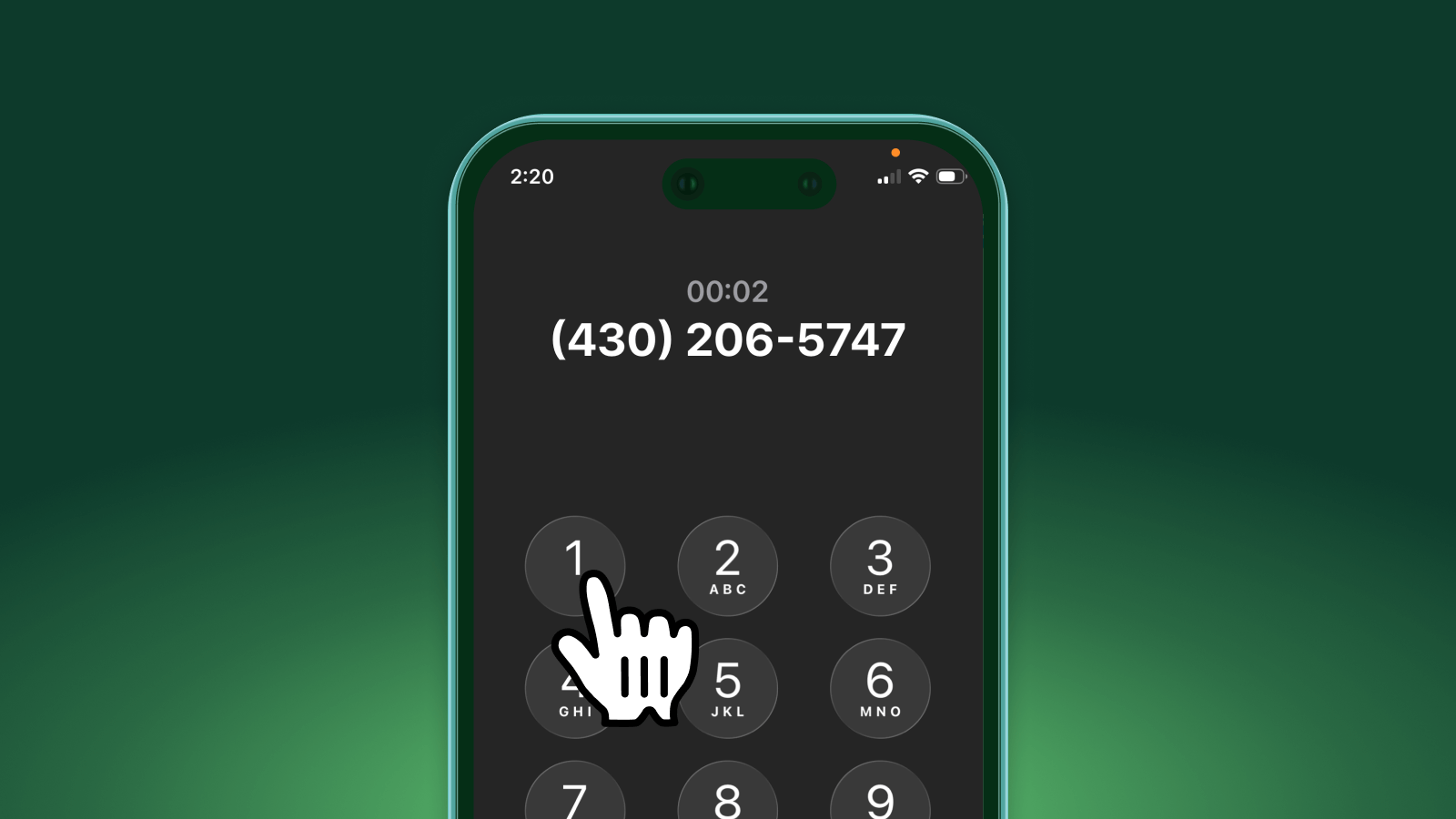- Voice AI schedulers can actually handle Spanish-speaking callers well, and even speak in the right accent.
- Clear strategies—like confirming details, offering language choice, and spelling out names—help AI receptionists get appointments right for Spanish customers.
- Upfirst lets you customize accents, vocabulary, and call routing, so your AI receptionist matches your community and makes Spanish calls smoother.
If you work with Spanish-speaking customers, you may be wondering: can voice AI schedulers really understand callers with different accents? It’s a fair question, and it’s one we hear a lot.
In this article, we’ll break down where AI voice agents can struggle, what’s actually a myth, and most importantly, how you can set up your AI receptionist for success. We’ll keep it simple, friendly, and practical, so you know exactly what to expect.
Why people worry (and when calls actually go wrong)
It’s normal to be concerned about using voice AI with Spanish-speaking callers. After all, real-life conversations are full of unique accents, slang, and quick talkers. Let’s look at the most common reasons calls don’t go smoothly, and why.
Accent and speed are the biggest hurdles. For example, Caribbean Spanish might drop letters (like “está” sounding more like “e’ta”), while Mexican Spanish is often slower. The issue isn't AI struggling to speak in a different language, but speaking with the right accent for the listener. Imagine someone speaking perfect Spanish, but in a completely English accent.
Names and emails are tricky. Spanish names often have two last names or special letters (like José or Muñoz), and callers might spell out emails using phrases like “be grande” for B or “ve chica” for V. AI can get confused, especially with special characters or if someone’s spelling things out over a noisy line.
Dates, times, and numbers can be misunderstood. Different countries use different formats, and words like “sesenta” (60) and “setenta” (70) can sound similar on the phone. Spanish speakers might also use 24-hour time or say “de la tarde” for afternoon, which can be misheard.
Mixing languages (Spanglish) can cause trouble. Many callers switch between Spanish and English mid-sentence, like “¿Tienes availability el martes?” Some services expect just one language and might switch back-and-forth between English and Spanish.
Noisy calls make it harder. Background noise, speakerphones, or bad connections can make it difficult for AI to catch important sounds, especially with similar-sounding letters.
The truth: AI schedulers generally do well with Spanish-speaking callers
Here’s some good news: voice AI schedulers can handle Spanish calls pretty well, especially when the conversation is structured. The key is to keep things clear and use confirmation steps, instead of relying on the AI to pick up every single word perfectly.
Here are a few tactics that make a big difference:
- Start with language choice: Ask “¿Prefiere español o inglés?” right away, so callers are comfortable from the start.
- Repeat back important details: When the receptionist confirms names, dates, and services, it helps avoid mistakes.
- Spell out names and emails: Letter-by-letter confirmation is the best way to get these right. The best way to do this is to ask the callers to spell it out.
- Offer simple choices: Give callers options like “¿Mañana 8–12 o tarde 1–5?” instead of open-ended questions.
Want to see how it works? You can test a Spanish call yourself on Upfirst's homepage.
Just click the 'Call our receptionist' button at the top, and let the virtual receptionist know you'd like to continue in Spanish.
If you have an accent request, we can port one into your AI receptionist
If you have a special request for an accent that you need for your AI scheduler, feel free to ask us. We'll check our library and port one into your account, so your AI receptionist can feel more like an actual member of your community.
That also means we can provide more than just Spanish accents, but also accents for UK, German, Scottish, southern, and much more.
Simple ways to improve Spanish calls today
You don’t need to be a tech expert to make Spanish calls go more smoothly. Here are a few easy strategies you can use right now:
Ask for language preference up front. Greet callers with, “Hola, gracias por llamar. ¿Prefiere español o inglés?” Then, the AI will continue the call in their chosen language.
Repeat back appointment details. Instruct your AI to confirm the day, date, time, and service, like, “Para confirmar: martes 15 de octubre a las 3:00 p.m. para mantenimiento, ¿correcto?”
Request spelling for names and emails. Ask, “¿Me lo puede deletrear letra por letra?” For emails, clarify punctuation, like “punto” for a dot or “guion bajo” for an underscore.
Give specific choices. Instead of asking “¿Cuándo le conviene?”, say, “¿Prefiere mañana 8–12 o tarde 1–5?” This helps avoid confusion.
Have a backup plan for tough calls. When things get complicated, make sure you can easily transfer to a Spanish-speaking team member or send Spanish voicemail after hours. For example: “Voy a transferirle con Ana, quien atiende en español.”
Real examples: mistakes vs. better approaches
A few small changes can make a big difference. Here are some examples:
Getting names right:
- Not ideal: Just asking, “¿Nombre?” and accepting whatever you hear.
- Better: “¿Me lo deletrea, por favor?” and confirming each letter.
Capturing emails accurately:
- Not ideal: Only asking for the address once.
- Better: “¿Me lo deletrea letra por letra?” and confirming special characters.
Making dates and times clear:
- Not ideal: “La próxima semana a las tres.”
- Better: “Para confirmar: martes 14 de octubre a las 3:00 p.m. (15:00), ¿correcto?”
Questions to ask when evaluating any voice AI service
If you’re shopping for a voice AI answering service, use these questions to make sure it’ll meet your Spanish-speaking customers’ needs:
Language features:
- Can callers pick Spanish at the start?
- Does the receptionist detect Spanish on its own?
- What happens to language preference during transfers?
Accents and voices:
- What Spanish accents are available? (Neutral, Mexican, Caribbean, Spain?)
- Can you hear voice samples before choosing?
- Is speech speed adjustable?
Local customization:
- Can you add local terms, neighborhood names, or common surnames?
- Does it handle special Spanish characters correctly?
- Can it recognize different pronunciations for the same name?
Follow-up communication:
- Are SMS and email confirmations available in Spanish?
- Do date and time formats match local preferences?
- Are accented letters shown correctly in texts or emails?
Staff and reporting:
- Can calls go to Spanish-speaking staff based on the schedule?
- What if there’s no Spanish-speaking staff available?
- Does reporting separate Spanish and English calls?
- Can you review transcripts and recordings?
How Upfirst helps with Spanish-speaking callers
At Upfirst, we’ve built features to make Spanish calls easier and more accurate:
Names and emails are double-checked. Every call is recorded and transcribed, so your staff can confirm and fix spellings.
Consistent date and time confirmation. You can customize your receptionist to always confirm the day, date, and time in Spanish, and use the same format for follow-up messages so there’s no confusion.
Easy transfers. Our call routing service can route calls to your Spanish-speaking staff when available. You're always in control with the call transfer rules you set up.
Accent matching. You can choose from different Spanish voices and accents, and we can add local vocabulary or names that matter to your business. We'll also port other accents for your AI receptionist if you need a dialect that'll match your customer base.
Calendar connection. Upfirst syncs with Google Calendar and Outlook, scheduling appointments in Spanish with the right date and time format.
Frequently asked questions about voice AI and Spanish callers
Do I need a separate phone number for Spanish calls?
No, you can use either a separate Spanish line or a main number that lets callers choose their language. Dedicated lines make routing simple, but one main number keeps things easy for your customers.
Can I add tricky names or local places?
Yes! Upfirst lets you add custom vocabulary lists, including names with accents or common local terms, so the AI recognizes them every time.
How does SMS work for Spanish-speaking customers?
You can set up custom texts that can be sent to specifically Spanish-speaking customers. The text is written by you, so you can include a message in Spanish for your callers.
Try Spanish voice AI scheduling for yourself
Before you commit, it’s smart to put Spanish voice AI to the test. Call in, speak your name, spell your email, give a date and time, and describe your service. See how the AI confirms your details.
Sign up for a free trial and see how Upfirst handles Spanish calls for your business.
Nick Lau is a copywriter and content lead for Upfirst.ai. A self-starter at heart, he dove into marketing in 2015 by launching an e-commerce company, selling private-labeled products on Amazon and Shopify. When he’s not crafting copy, you might spot him on a winding road trip to the coasts or through forests, in search of unexplored places.