- Automating appointment scheduling helps law firms save hours each week by handling calls, texts, emails, and online bookings automatically.
- Simple tools like AI receptionists, SMS workflows, and website schedulers can ensure every client inquiry gets a quick response and confirmed appointment.
- Starting with small automations, like reminders and confirmations, can instantly reduce no-shows and create a smoother experience for both your team and your clients.
If you’re like most law firms, you spend more time than you realize on scheduling. You're constantly playing phone tag, chasing down confirmations, and dealing with no-shows. Every hour spent on admin tasks is an hour you could be spending on billable work, research, or serving your clients.
Here’s the great news: you don’t need a huge tech budget or IT department to automate your appointment scheduling. With a few affordable and easy-to-use tools, your law firm can streamline scheduling through phone calls, text messages, emails, and your website all on autopilot.
Let’s walk through how law firms can automate appointment scheduling and make life easier for both your team and your clients.
Why law firms should automate appointment scheduling
Legal work relies on strong communication and prompt responses. But traditional scheduling methods often lead to:
- Missed calls when you’re in meetings or court
- Long email chains just to confirm a time
- Double bookings or missed appointments
- Staff spending hours every week managing calendars
On top of that, clients expect the same convenience they get when booking a haircut or doctor’s visit. They want it to be quick, simple, and available 24/7.
By automating your appointment scheduling, you not only save time on administrative work, but also create a more professional and easy experience for your clients.
What are some practical ways law firms can automate appointment scheduling?
The best automation covers all the main ways clients reach out: calls, texts, emails, and your website. Here’s how to make scheduling easy for everyone.
1. Call handling automation
Many law firms still rely on staff or voicemail to answer incoming calls, but most clients actually won’t leave a message. They simply move on to the next firm.
AI receptionists and call-handling services can solve this problem. These tools answer every call, answer basic questions, and book appointments directly in your calendar.
How it works:
- A caller dials your office
- The AI receptionist answers with a friendly greeting (like, “Thank you for calling [Firm Name]. How can we help?”)
- It checks your availability and books an appointment right away
- The appointment is added to your shared calendar in Clio, Google, or Outlook
- Optional: Your AI virtual receptionist can also send callers a text with a booking while on the call
Example tools:
- Upfirst – AI receptionist that takes calls 24/7 and syncs with Clio, Google Calendar, Outlook, and Zapier
- Smith.ai – Uses live agents and AI for to answer calls all day, after-hours, or overflow reception coverage
Tip: Use AI answering services for whenever you or your staff can't get the phone. That way, you'll never let a call go unanswered and you give yourself a better opportunity to land more clients.
2. SMS and text automation
Text messaging has become one of the most effective ways for law firms to book new clients and keep in touch. Your clients want quick, convenient communication, and often more than they want to fill out a form or wait on the phone.
With the right setup, your firm can use SMS to automatically follow up after missed calls, share booking links, and answer simple questions.
Turn missed calls into booked appointments
If you miss a client’s call, don’t lose the opportunity. Instead, set up an SMS workflow that automatically sends a text to the caller:
“Hi, thanks for contacting [Firm Name]. Sorry we missed your call! You can book a consultation here: [booking link]”
This simple step makes sure every missed call gets a response, even after hours. Tools like Twilio, Podium, or Zapier can help automate these texts.
Tip: Add a tracking code to your booking link (like ?source=missedcall) to see how many appointments come from these follow-ups.
Let clients book appointments directly from text
Don’t make clients call back or wait for an email. Send them a direct booking link via SMS, synced to your calendar. For example:
“You can pick a time that works for you here: [Clio Scheduler link]. It just takes a minute!”
This is especially helpful if someone reaches out via Facebook, Google Business Chat, or your website chat. You or your automation tool can reply instantly with the link, making scheduling a breeze.
Helpful tools:
- Clio Scheduler – Legal scheduling software that creates booking links and works with SMS tools
- Podium – Combines texting with payments and reviews
- Google Business Messages – Lets clients chat right from search results
- Zapier + Twilio – Automates text responses and follow-ups
Use SMS as an easy contact method
You can set up a dedicated SMS number or a “text us” button on your site so clients can reach out without calling. Then, you can set up an automated text thread to qualify the lead and send booking links.
SMS is perfect for:
- Quick questions about your services
- Sending links for intake forms
- Sharing instructions for document uploads
- Confirming appointment times
Text messages feel more personal and usually get faster responses, which helps move cases along and close consultations quickly.
Automated reminders still matter
Once a client books an appointment, text reminders help make sure they show up. Set up reminders like:
- Confirmation text right after booking
- Reminder 24 hours before the meeting
- “See you soon” message 1–2 hours before
- Follow-up after the appointment with a thank you or review request
When you use missed-call texts, direct booking links, and reminders together, your SMS system becomes a complete client engagement tool.
Tip: Always get permission to text clients and make it easy to opt out (“Reply STOP to unsubscribe”). This keeps you compliant and respectful of client preferences.
3. Email automations
Email is still important for sending formal confirmations, intake forms, and longer messages. Automating your email process can save you from repetitive tasks and keep clients in the loop.
Common automations include:
- Instant confirmations: Clients get a personalized email with appointment details and a calendar invite right after booking
- Pre-appointment intake: Send out a questionnaire or a list of documents to bring
- Follow-ups: Automatically send a thank-you email with next steps or retainer info
Useful tools:
- Clio Grow – Manages intake forms and automated emails
- Lawmatics – Lets you build custom email workflows
- HubSpot CRM – Great for advanced email sequences
- Zapier + Gmail/Outlook – Works well for small firms needing simple automation
Tip: Keep your emails friendly and to the point. Use personalization tags (like {{client_name}} or {{appointment_time}}) to make each message feel tailored.
4. Website scheduling tools
Your website is usually the first place clients go to book a consultation. Instead of a contact form that leads to days of back-and-forth, let them book directly online.
How it works:
- Add a scheduling widget (like Calendly or Clio Scheduler) to your contact or booking page
- Sync it with your main calendar
- Set up time buffers, working hours, and filters for case types
Popular tools:
- Clio Scheduler – Designed for law firms, includes payment options
- Calendly – Easy to use and integrates with many CRMs
- Microsoft Bookings – Included with Microsoft 365
- Acuity Scheduling – Good for firms with multiple attorneys or offices
Tip: Offer clear choices, like:
- “Free 15-minute Consultation”
- “60-minute Strategy Session ($150)”
This helps clients pick the right service and makes sure your time is valued.
A practical workflow example: automating scheduling from call to confirmation
Here’s how a small or mid-sized law firm can set up a fully automated appointment scheduling system:
Step 1: A client calls your firm
- An AI receptionist from your attorney answering service picks up the call, collects the client’s name, case type, and preferred time
- Checks your team’s availability and books the appointment in your shared Google Calendar
Step 2: Instant SMS and email confirmation
The client instantly gets:
- A text message confirming the date, time, and meeting type
- An email with a calendar invite and a link to your intake form
Step 3: Automated pre-appointment reminders
- 24 hours before: SMS reminder (“Looking forward to your consultation tomorrow at 2 PM.”)
- 2 hours before: Short text with directions or a Zoom link
- If the client cancels, the time slot automatically becomes available for someone else to book online
Step 4: Post-appointment follow-up
- 1 hour after: Send a thank-you email with next steps or retainer details
- 24 hours after: Optionally send a text asking for feedback or a review
- The appointment details sync with your CRM, keeping everything organized
Tools you can use for each step
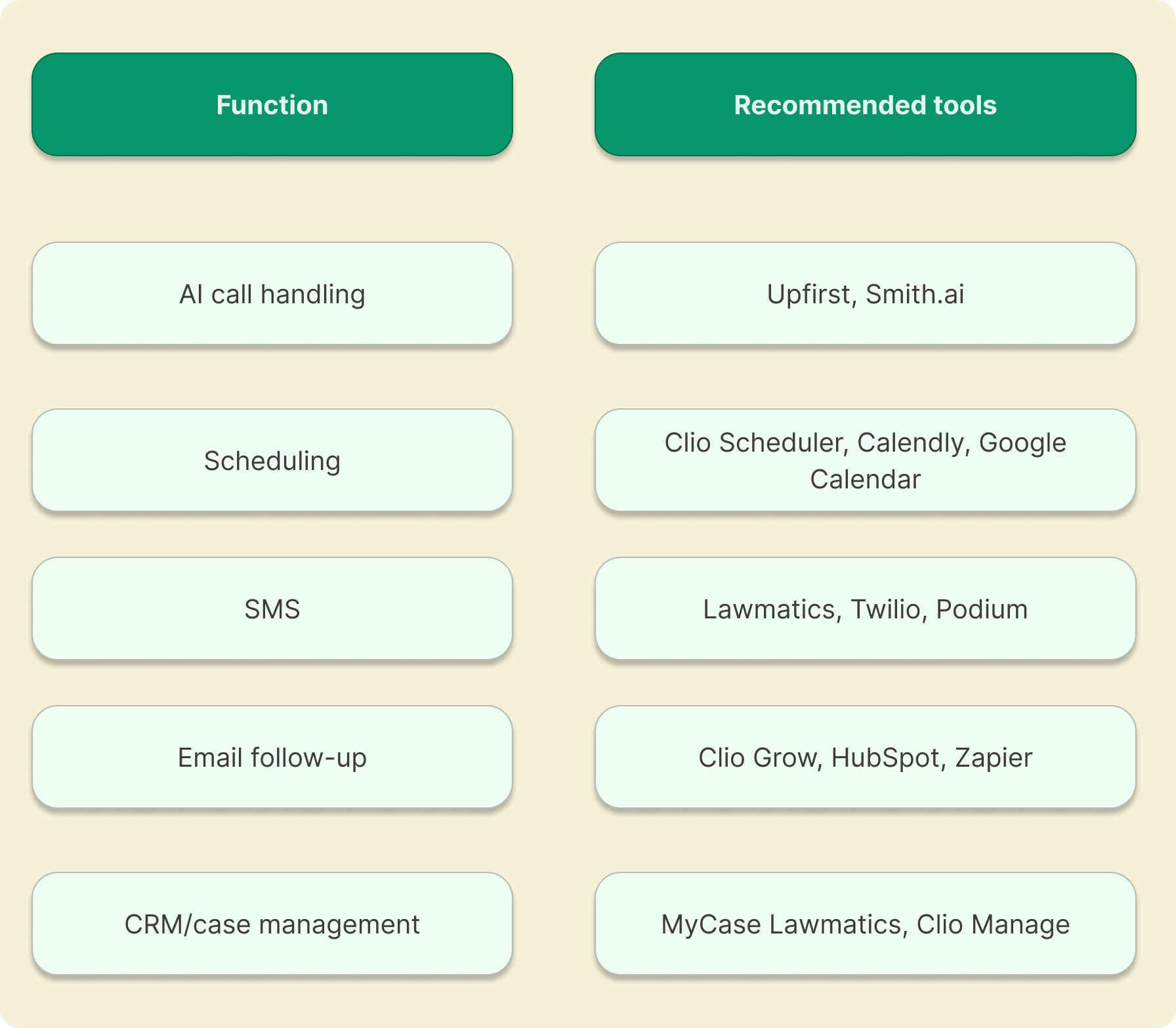
Tips for a smooth setup
Setting up scheduling automation doesn’t have to be overwhelming. The best approach is to start small, test thoroughly, and build confidence as you go. Here are a few practical tips to make your setup smooth and effective.
Start with simple automations like confirmations and reminders
Before connecting multiple tools or custom workflows, focus on the basics, automated confirmations and reminders. These alone can dramatically cut down on no-shows and client confusion, and they’re the easiest to test before adding more complex layers.
Test every workflow to make sure it works before using it with clients
It’s easy to overlook small details like time zones or calendar permissions. Run each automation as if you were the client: book a test appointment, check your texts and emails, and make sure reminders fire at the right times.
Use a single shared calendar for all attorneys
When multiple attorneys manage their own calendars, overlaps and missed appointments can happen fast. Sync everyone to a central, shared calendar so the system always has a real-time view of availability across the firm.
Add 10–15 minute buffers between appointments
Automation makes scheduling efficient, but sometimes too efficient. Adding short buffers between meetings gives attorneys time to take notes, prep for the next client, or handle follow-ups without running behind.
Review automation reports each week to prevent double bookings or missed steps
Set aside a few minutes each week to review your system logs or reports. Regular checks help you catch failed automations, outdated links, or client messages that need manual attention before they snowball into bigger issues.
Conclusion
Learning how law firms can automate appointment scheduling is one of the quickest ways to create a better experience for your clients and free up more time for your team. You’ll answer every call, cut down on admin work, and let clients book whenever it’s convenient for them.
Start small by adding an online booking link or setting up text reminders. Then, connect your phone, text, email, and website scheduling for a fully automated system that makes everyone’s lives easier.
Your clients will love the convenience, and your team will have more time to focus on practicing law.
Nick Lau is a copywriter and content lead for Upfirst.ai. A self-starter at heart, he dove into marketing in 2015 by launching an e-commerce company, selling private-labeled products on Amazon and Shopify. When he’s not crafting copy, you might spot him on a winding road trip to the coasts or through forests, in search of unexplored places.








