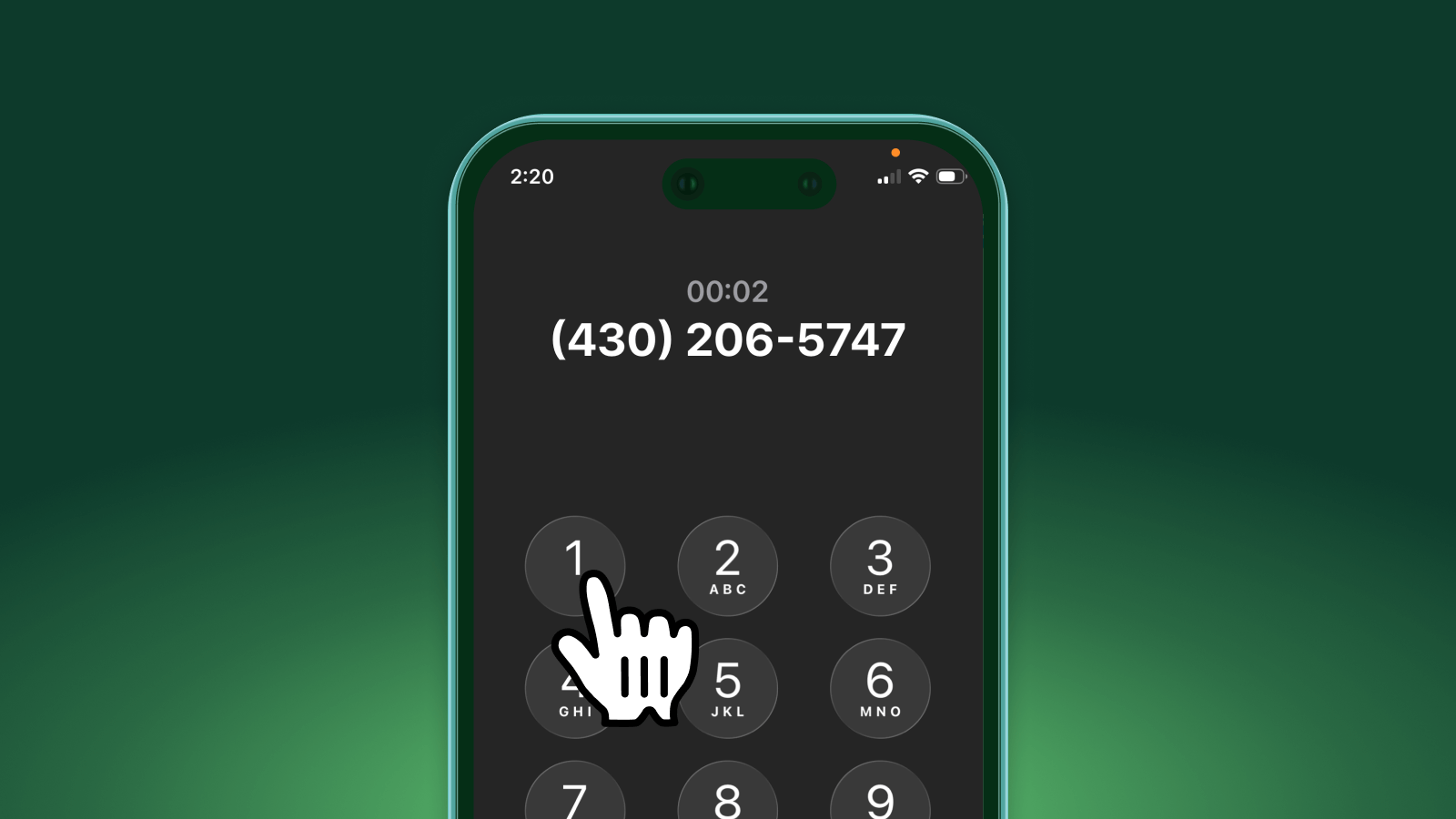- Customizable call routing makes it easy to send every customer call to the right person or department automatically.
- The best business phone systems, like Upfirst, RingCentral, and Google Voice, offer flexible routing options to improve response times and reduce missed calls.
- With Upfirst, you can set up your own customizable call routing in less than a day. No tech skills or extra staff needed.
If you’ve ever missed an important customer call or found callers getting bounced around between departments, you know how quickly frustration can build. You've probably even been on the other end of it.
That’s why customizable call routing is so valuable. There's a lot business phone system options today that let you customize how calls are routed and can send calls right where they need to go, helping you deliver better, faster customer service.
In this post, we’ll explore the best systems for customizable call routing and show you how you can get set up with customizable call routing in less than a day.
What customizable call routing really means
Customizable call routing is the “map” that guides every call to the right person or department without the confusion. Here are a few key terms you’ll see:
- IVR (Interactive Voice Response): The “press 1 for sales” menu that helps callers choose where they want to go.
- Auto-attendant: An automated greeting that directs callers without the need for a live receptionist.
- ACD (Automatic Call Distribution): Software that queues and routes calls based on availability or expertise.
If a system offers customizable routing, it means you can set your own rules for how calls are handled. For example, you can route calls by:
- Time of day (business hours versus after hours)
- Team or department (sales, support, billing)
- Language (English or Spanish, for example)
- Keyword or intent (like “I want a quote” going directly to sales)
- Priority (such as sending VIP customers to the front of the line)
With a customizable call routing service, your customers reach the right person faster and your team spends less time transferring calls or repeating information.
Why customizable routing improves customer support
Every minute a customer spends on hold is a chance for them to hang up. Smart call routing helps you avoid that by:
- Solving issues faster. Calls reach the person who can help right away.
- Creating a consistent experience. Every caller gets the same process, no matter when they call.
- Reducing transfers. Clear rules stop the “let me transfer you” runaround.
- Offering round-the-clock support. After-hours answering rules help you stay responsive even when you’re closed.
- Handling multiple languages. Calls in another language can go to a bilingual agent or AI, instantly.
For small businesses, customizable routing means you can deliver big-company customer service without hiring more staff.
Top business phone systems with customizable call routing
Here are some of the best options available, each with its own benefits and price points. If you’re searching for business phone systems that support customizable call routing, this list has you covered.
Upfirst
Upfirst is an AI-powered virtual receptionist and answering service that is designed to be powerful, yet affordable for small and midsize businesses.
- Routing options: Completely customizable. Time-based, skills-based, keyword-based, or caller intent-based.
- AI receptionist: Speaks English and Spanish, and understands natural language.
- Integrations: Works with Google Calendar, Zapier, Clio, and more.
- Setup: Up and running in under an hour. No IT help needed.
- Pricing: Simple per-call bundles. No complicated per-user fees.
Best for: Businesses that want automation and a personal touch, without the complexity of enterprise systems. Upfirst answers and routes calls just like a real receptionist, only faster and always available.
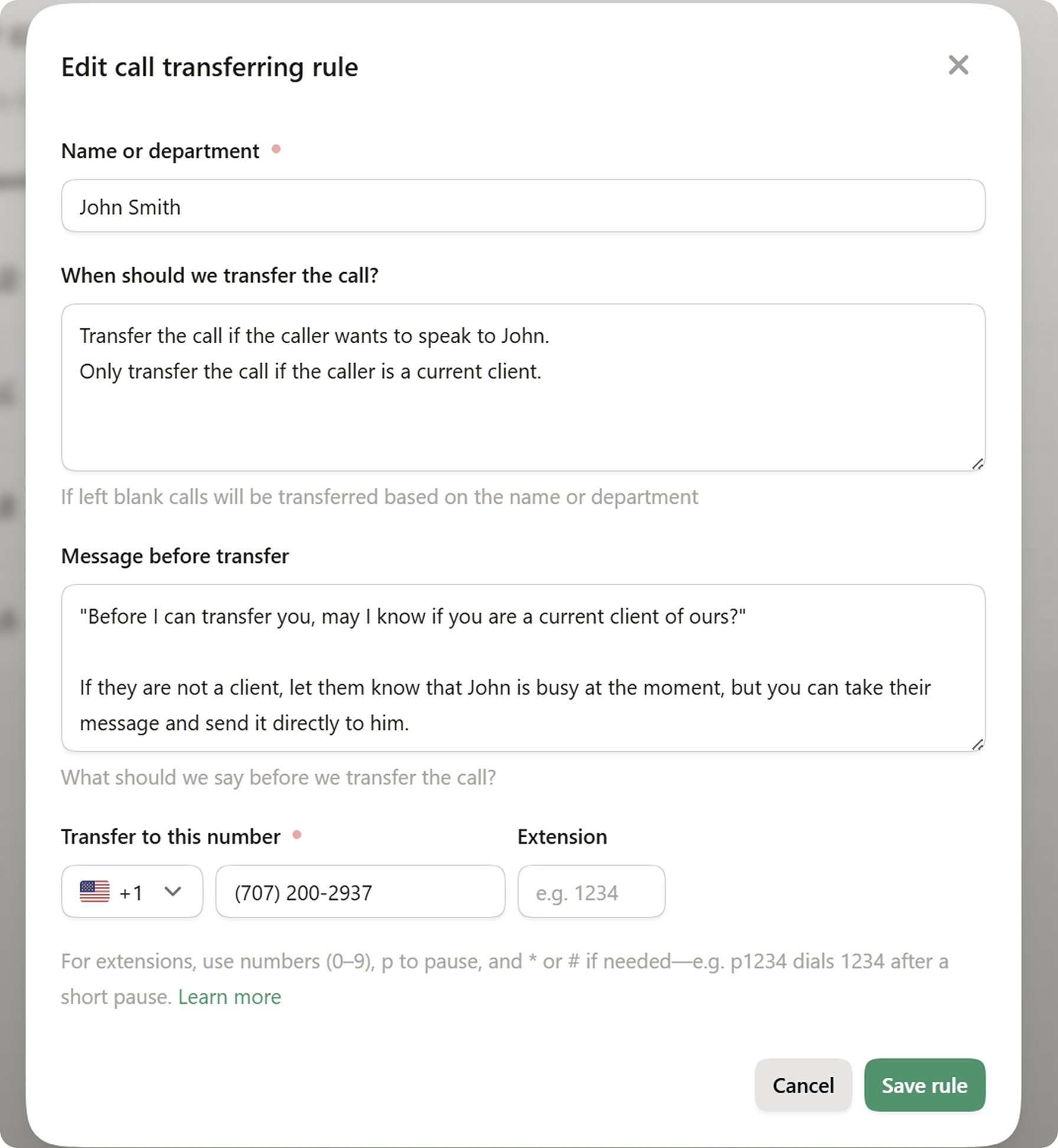
RingCentral
RingCentral is known for its advanced IVR and robust admin controls, making it a good fit for larger organizations.
- Offers time-of-day and department routing
- Manages complex call queues
- Integrates with major CRMs
Best for: Bigger companies or those with multiple locations who need detailed customization.
Google Voice
Google Voice is a simple solution for call forwarding and basic routing inside Google Workspace.
- Basic call rules and number assignments
- Fastest, easiest setup
Best for: Solopreneurs or freelancers looking for a straightforward, low-cost way to manage calls.
How to design your ideal call flow
Before you pick a system, it helps to map out how you want your calls to be handled. Here’s a simple approach:
- List your business hours and departments. Who does what, and when?
- Set priorities. Which calls should always reach a real person?
- Choose your routing rules. Will you route by time, expertise, language, or keywords?
- Plan overflow paths. Where should calls go if no one can answer right away?
- Don’t forget after-hours and holiday rules. Will calls go to voicemail, a message, or another team?
- Test and tweak. Try calling your own number to make sure the experience feels right.
Once you have your plan, platforms like Upfirst make it easy to set up your ideal call flow.
How you can set up customizable call routing with Upfirst in less than a day
You don’t need a tech background or a complicated admin console to get started. Here’s how simple it is with Upfirst:
Step 1 — Add your business details and hours
Just enter your business name, address, and working hours so your AI knows when you’re open.
Step 2 — Build your AI knowledge base
Add your FAQs, services, pricing, and team info. This helps your AI answer questions accurately when people ask.
Step 3 — Go to the call transfer tab
Set up your routing rules for when a call should be transferred and who it should go to.
Step 4 — Teach your AI when to transfer calls
No coding needed, just use plain language:
- “Transfer to John if someone asks for sales.”
- “Transfer the call to our on-call maintenance team if a tenant has a maintenance issue.”
- “Transfer the call to our on-call sales agent if the caller says they are looking to sell their home as soon as possible.”
.png)
Step 5 — Go live
Test your setup with some test calls. Once you’re happy, your AI voice agent is ready. Go live by forwarding your business calls to your Upfirst agent, and it'll answer every call and route them to the appropriate department based on your customizable rules.
Final thoughts
Customizable call routing isn’t just another tech feature. It’s an easy way to make your customer service more responsive and efficient. Whether you need time-based routing, bilingual support, or AI-powered transfers, today’s phone systems make it simple to create a smooth experience for every caller.
If you want a solution that’s quick to set up and easy to use, Upfirst is ready to help. Just add your business info, create a few rules, and let your AI receptionist take care of the rest.
FAQs
1. What’s the difference between IVR and an auto-attendant?
An auto-attendant greets callers and sends them to the right department, while an IVR adds menu options or voice navigation for more detailed routing.
2. Can I route calls to an outside number or answering service?
Yes! Most systems, including Upfirst, let you forward calls to cell phones, remote staff, or backup services.
3. Do I need special licenses for skills-based routing?
Not with Upfirst. Skills-based routing comes built in. No extra fees or add-ons needed.
4. How does bilingual routing work with Upfirst?
The AI detects if a caller is speaking English or Spanish, and automatically switches languages.
5. Can AI help schedule appointments, too?
Absolutely. Upfirst connects with Google Calendar and other scheduling tools to book appointments directly.
Nick Lau is a copywriter and content lead for Upfirst.ai. A self-starter at heart, he dove into marketing in 2015 by launching an e-commerce company, selling private-labeled products on Amazon and Shopify. When he’s not crafting copy, you might spot him on a winding road trip to the coasts or through forests, in search of unexplored places.