- Managing calls across multiple locations requires an AI answering service that can handle different hours, locations, and custom details for each store.
- Look for features like per-location knowledge, smart call routing, easy appointment booking, and spam protection to keep calls organized and customers happy.
- Upfirst is a top option for multi-location businesses, with quick setup and clear pricing to help you get started fast.
Running a business with more than one location comes with some unique challenges, especially when it comes to answering calls. One store might be slammed while another is closed, and keeping call scripts consistent across locations can be tough. Plus, after-hours calls don’t always get the same level of service everywhere.
This guide is here to make things easier. We’ll walk you through what to look for in an AI answering service for multi-location businesses, give you a shortlist of the best options, and help you roll things out in one week. If you’re new to evaluating these services for your business in 2025, you’re in the right place.
We wrote this especially for franchises and small businesses with multiple locations. If you need a solution built for teams like yours, keep reading!
Why handling calls for multiple locations is different
Taking calls across several locations isn’t the same as running everything from one spot. Here’s why things get tricky:
Time zones and coverage gaps: If you have locations in different time zones, a caller from California might reach your East Coast store after it’s closed, or your Atlanta team could get overflow calls from Miami during their lunch break.
Balancing brand and local details: You want a consistent, professional experience for every caller, but each store has its own hours, team members, and promotions. It’s a balancing act!
Clear accountability: When calls bounce between locations, it’s easy to lose track of who’s following up or handling a customer complaint. Clear rules help make sure nothing slips past you.
After-hours differences: Some locations might need 24/7 support, while others just need to take messages after hours. Each location should have its own plan for handling calls when the doors are closed.
What really matters when choosing an AI answering service
Not every feature is equally important for businesses with multiple locations. Here are the five things you should pay the most attention to:
Per-location knowledge
Each location needs its own set of info, like business hours, staff names, prices, and current promotions. The AI should pull the right details for the right store, so updates at one location won’t mess things up for the others.
Call transfers and customization
You should be able to decide when a call should transfer and where it should transfer to. It should also be easy to set up, and the AI virtual receptionist service you end up using needs to be able to transfer calls to the right location, every time. You don't want to transfer somebody to a location in another city or state.
Notifications
If you don't know when a call ends, how will you know what's going on with your answering service? You should always know when a call ends and what the call was about, so that nothing goes amiss. Having notifications via SMS and email is key to keep your business running.
Scheduling integration
The service should connect with your calendars to book appointments at the correct location. It needs to check up-to-date availability across your team and prevent double-bookings.
Spam and robocall protection
Spam calls are a headache for any business. Good AI answering services filter out junk calls before your staff ever picks up, using smart technology to spot and block them.
IVR vs. AI receptionist: What works best for franchises?
Traditional phone menus (IVR) are great for simple needs—think “Press 1 for store hours, press 2 for directions.” If callers usually know what they want, IVR can do the trick.
AI receptionists, on the other hand, let people speak naturally. Callers can say, “I’m in Denver and need a Saturday appointment,” and the AI can figure out the location, service, and timing.
IVR is best when:
- Most calls are for basic info like hours or addresses
- You get a lot of calls with the same questions
- Language options are simple and fixed
- You have only one or two locations
AI works better when:
- Callers have more complex or mixed requests
- You want to capture more leads and avoid frustrating menus
- Each location offers different services or hours
The top AI answering services for multi-location businesses
Here are three services that do a great job supporting businesses with more than one location:
Upfirst — Best overall for small to medium franchises
Upfirst is built for small businesses and franchises looking for a budget-friendly, reliable AI receptionist. It can handle calls for multiple locations, and route calls to the right place.
Highlights:
- Fast setup: Go live in as little as a day
- Smart routing: Set up specific call transfer rules on when a call should transfer and to which location
- Easy appointment booking: Works with popular calendars like Google and Outlook
- Simple pricing: Starts at $24.95/month, no hidden fees
Things to consider:
- Only handles inbound calls (no outbound calling)
- Not designed for HIPAA compliance (medical practices should check requirements). Though, HIPAA compliance is coming soon.
Best for: Law firms, accountants, property managers, home services, and any small business with 1-20 locations.
Check out what this menswear company says about using Upfirst for multi-location call routing:
Smith.ai (AI Receptionist) — Best hybrid AI + human backup
Smith.ai’s AI Receptionist handles screening, booking, and spam blocking, with optional 24/7 human agents as backup. They explicitly support businesses with one location or 20+, making multi-site policies straightforward.
Highlights:
- AI-led call handling: Qualify, screen, and book; escalate to humans as needed.
- Multi-location onboarding: Call playbooks tailored per site.
- Built-in spam defense & logging: Reduce junk transfers; keep clean records.
Things to consider:
- Hybrid costs can be higher than all-AI options if you use human backup heavily.
Best for: Sales-driven or professional services orgs that want AI speed with human overflow across multiple locations.
Slang.ai — Best for multi-location restaurants & hospitality
Slang.ai is a restaurant-focused AI phone assistant that answers every call, routes/handles common requests, and manages reservations—great for groups with many venues where staff are busy front-of-house.
Highlights:
- 24/7 phone concierge: Answers, routes, send helpful texts, and books.
- High-volume ready: Built to catch every call when stores are slammed.
- Multi-location friendly: Centralized setup that still respects venue-level nuances.
Things to consider:
- Vertical focus: Deepest features are for restaurants; other industries may prefer broader tools.
- Advanced CRM/CCaaS integrations vary by stack.
Best for: Restaurant groups and hospitality brands needing location-aware answering & reservations across many sites.
Honorable mentions:
What should I expect for pricing?
AI answering service pricing depends on a few things:
Call volume is usually the biggest factor. You might pay by the minute, by the call, or by a flat monthly rate. After-hours or weekend calls can cost extra.
Number of locations can add to setup and ongoing costs. Some providers charge per location, while others give discounts as you add more stores. (Upfirst doesn't charge for multi-location call routing).
How much integration you need can affect the price too. If you want to connect with your calendars, phone system, or CRM, that may require some tech setup and maintenance.
Don’t forget about hidden costs, like whether you need a bilingual answering service or holiday coverage.
How you can set up multi-location call transferring with Upfirst in under 15 minutes
Getting started with Upfirst is simple. Here’s how you can get up and running in just a few hours:
1. Create your account
Sign up for a free trial and add info for each of your business locations. Pick an AI voice and set up a greeting that fits your brand (and any legal requirements).
2. Build your knowledge base
Add details for every location:
- Business hours and time zones
- Staff names and contact info, if necessary
- Services and current pricing
- Answers to common questions
3. Set up your call routing rules
Decide how calls are directed. Let the AI route calls based on where the caller is located by asking callers what location they're calling for or what city they are in. Set up rules for transferring or escalating calls as needed.

4. Set up conditional notifications
With Upfirst, you can get email or SMS summaries after every call, including a link to the recording. This way, you always know who called and why.
You can also set up notifications so:
- The location that took the call is instantly updated when the call ends
- A general manager or support lead gets updates for every call, across all locations
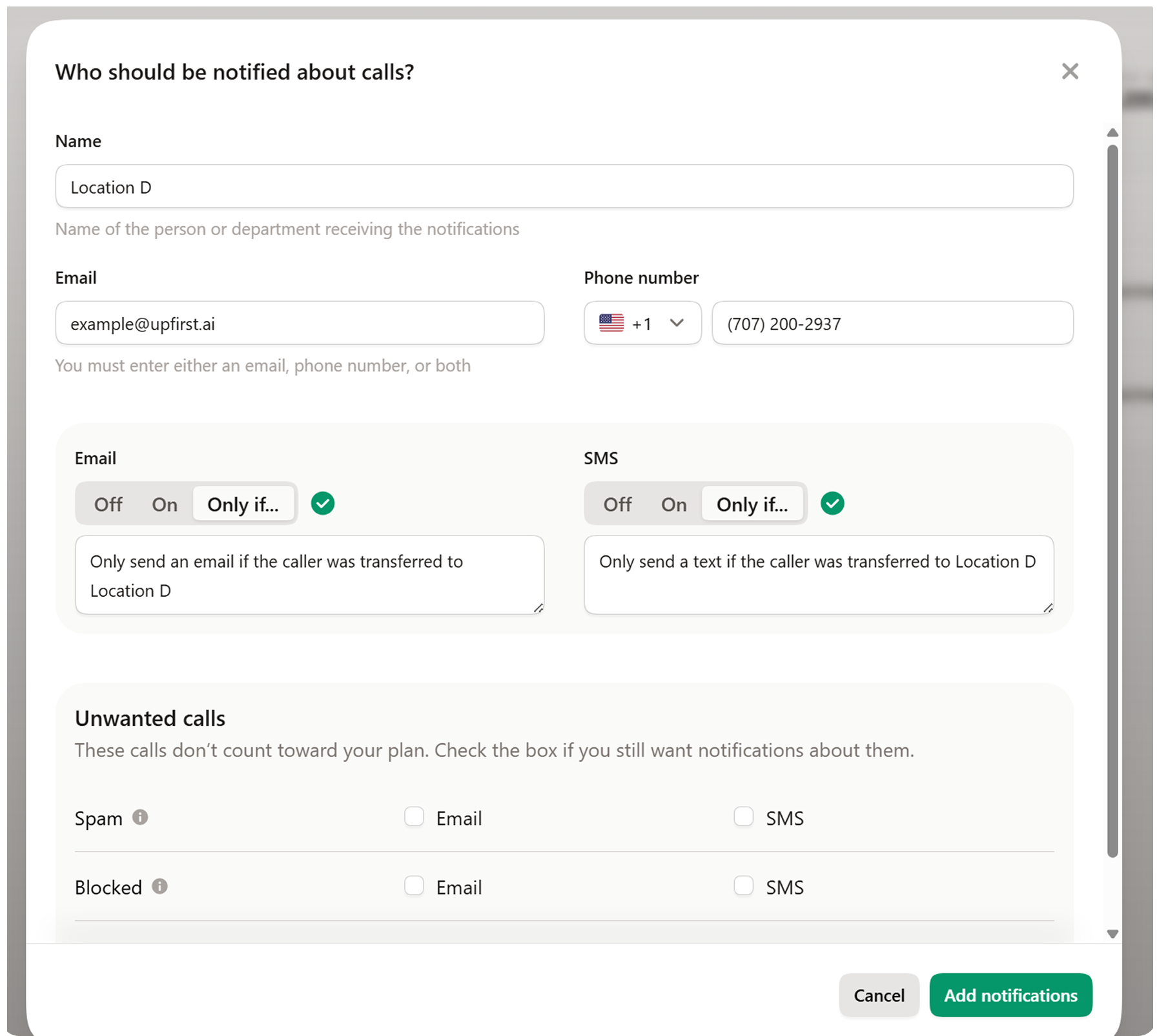
5. Forward your phone numbers
Update your current phone system to send calls to your Upfirst numbers. Test everything during business hours and after-hours to make sure it works just right.
Most businesses complete the setup in under an hour and can start using the service the same day.
Frequently asked questions
Can AI answering services automatically route calls to the nearest location?
Yes! You're in control. Just add a list of cities/areas that you service, and let the AI know what storefront location is closest to those areas. Calls are then sent to the closest location, or the AI will ask for clarification if there are several options.
What happens if someone calls after business hours?
That's up to you. You can have your AI receptionist transfer to the location anyway, where they'll get that location's voicemail box. Or, in the AI's call transfer rules, you can tell it to only transfer the call to that location during its opening hours, and instruct it to take a message from the caller instead when the store is closed.
How do these services deal with spam calls for businesses with lots of phone numbers?
Most AI answering services can detect whether a call is an automated robocall or dialer. In these cases, the AI receptionist can just hang up after several seconds. With Upfirst, you don't get charged for spam calls either.
How much does an AI answering service cost for multiple locations?
With AI answering services, you don't typically pay per location. You only pay for a flat monthly rate + any extra minutes/calls you go over. In Upfirst, our pricing starts at just $24.95/mo for 30 calls.
Getting started with AI answering for multiple locations
The right AI answering service will automatically route calls, keep scripts consistent, and scale as your business grows. Start with a free trial to see if the features and call quality are a good fit.
Look for services with clear pricing, quick setup, and plenty of options for customizing each location. Most businesses notice better call handling and more consistent after-hours service right away.
Ready to see what Upfirst can do? Sign up for a free trial and get set up in just minutes.
Nick Lau is a copywriter and content lead for Upfirst.ai. A self-starter at heart, he dove into marketing in 2015 by launching an e-commerce company, selling private-labeled products on Amazon and Shopify. When he’s not crafting copy, you might spot him on a winding road trip to the coasts or through forests, in search of unexplored places.








