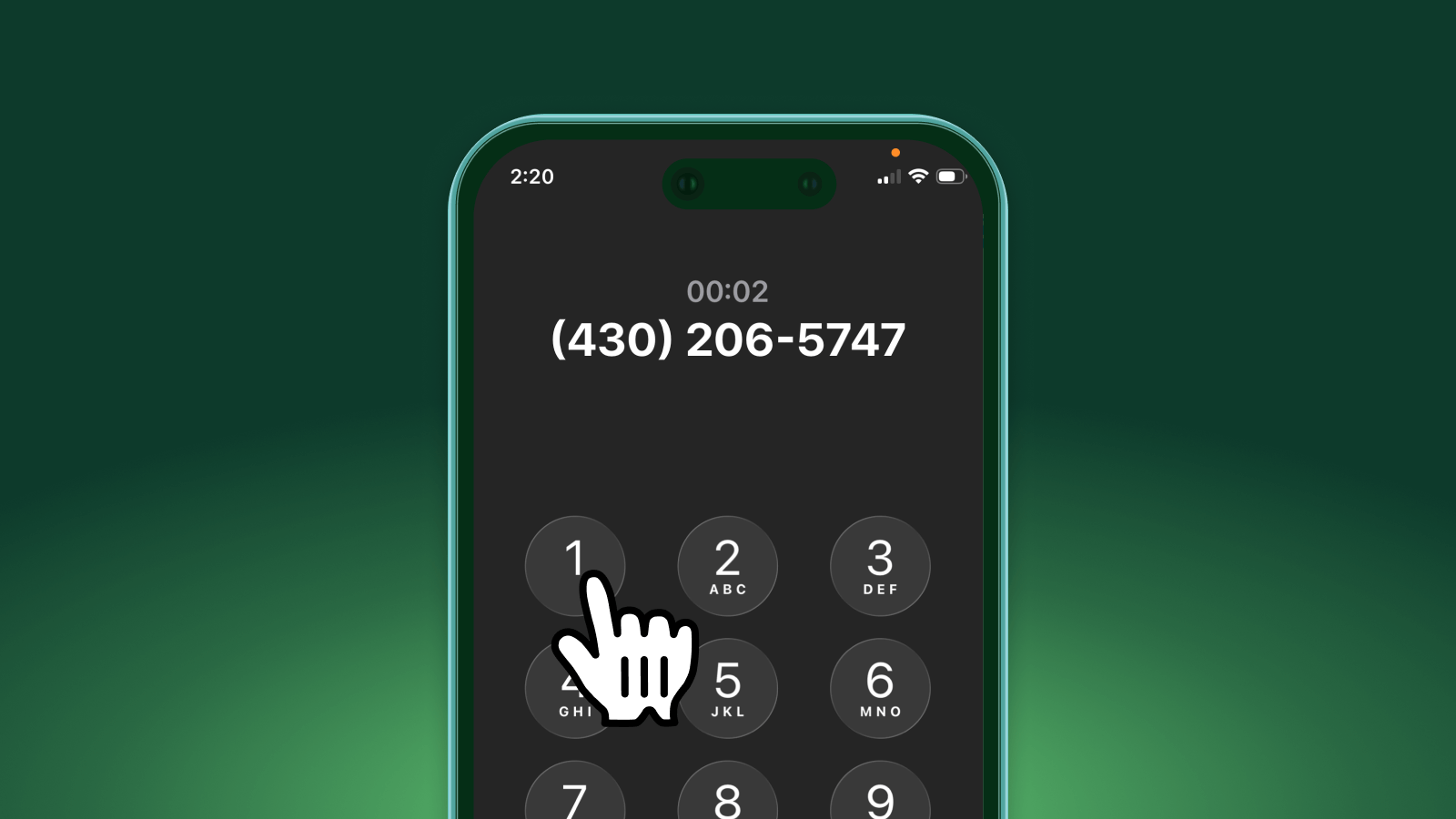- AI answering services can detect and listen for spam or robocalls, screening out unwanted calls before they reach your team.
- Calls are analyzed using voice pattern recognition, block list checks, and interactive questions to ensure only real customers get through.
- You can customize screening rules and block lists in Upfirst, so your AI receptionist handles spam while routing legitimate calls to the right staff or department.
Wondering how AI answering services keep spam and robocalls from reaching your team? In this article, we’ll walk you through the steps AI uses to decide which calls go through, which get filtered, and how suspicious calls are handled. The main goal: make sure real customers get through while spam is kept out of your day.
What AI call screening actually does
Think of AI call screening as your business’s digital gatekeeper. When someone dials your number, the AI voice agent picks up first and quickly checks the call using a combination of smart tools before deciding what to do next.
Here’s how it works:
- Automated detection: The AI listens for signs of robocalls such as recorded messages, odd silences, or robotic voices.
- Caller verification: It might ask callers to say their name or explain why they’re calling.
- Rule-based filtering: The AI uses your rules to decide which calls get through and which ones to simply take a quick message.
Most AI answering services use a mix of these methods. Even if a call doesn’t sound like a robocall, if the person can’t clearly explain the reason for their call or doesn't sound like an actual customer, it may still be screened.
How AI answering services identify spam calls and robocalls
Screening starts as soon as the phone rings. The AI receptionist checks several things to figure out if a call is real or just spam.
Voice analysis and pattern recognition
AI answering services listen closely to the first few seconds of each call. They look for signs like:
- Long pauses before anyone speaks (which happens with auto-dialers)
- Audio that sounds pre-recorded
If these patterns show up, the AI usually hangs up within 10-15 seconds and marks the number as spam in your log.
Block list database checks
Next, if you have a block list of repeat spammers and robodialers, the AI receptionist can check the caller’s number in your database that you provide.
That way, even your AI won't be bothered at all from spammy people trying to call your line.
Interactive screening questions
When the AI answers the call, it can ask a few simple questions like:
- "Who’s calling and what’s the reason for your call?"
- "What company are you with?"
- "Are you a current customer or is this a new inquiry?"
Real customers usually answer these easily. Spam callers often hang up, give vague answers, or jump right into a pitch.
With Upfirst, you'll get an instant notification any time a call ends, so you can quickly see whether the call warrants a call back or if you can just ignore it.
What happens to different types of calls
Once the AI checks out the caller, it routes the call based on your preferences.
Legitimate customer calls
If the caller is verified, the AI will:
- Transfer them straight to you or the right staff member
- Direct them to the right department based on their question
- Book an appointment if needed
- Take a detailed message for you to call back
With warm call transferring, the AI agent will announce who’s calling and why before transferring—like, “John from ABC Company is on the line to discuss your services.”
Suspicious but unclear calls
If the call doesn't match your exact criteria for transferring a call, it plays it safe. The AI receptionist will take a message from the caller and relay it to you as soon as the call ends.
You’ll get the details so you can decide if you want to return the call.
Confirmed spam and robocalls
Calls the AI knows are spam won’t bother your staff:
- Immediate hangup: Robocalls are disconnected in seconds
- Block list addition: That number can be added to your block list
You can review these calls in your logs and tweak your settings anytime.
Setting up call screening rules
You can customize how your AI answering service screens and routes calls. The setup is simple and tailored to your business needs.
Business information and knowledge base
The more your AI knows about your business, the better it works. You’ll want to share details like:
- Your business hours and holidays
- What services you offer
- Common customer questions and answers
- Basic pricing info, if you want
- How you schedule appointments
This info helps the AI know if a call is a good fit for your business.
Transfer and routing rules
You decide when the AI transfers calls versus handling them itself:
- Always transfer: For existing customers or urgent topics
- Screen first: For unknown callers or general questions
- Message only: For after-hours or when you’re not available
- Block completely: For known spam or unwanted callers
Many services let you set different rules for business hours and evenings.
.png)
Block lists
You can manage lists of numbers to make screening even smarter. In your call log with Upfirst, you can easily add repeat offenders to a block list simply by clicking "Block".
How effective is AI call screening
AI call screening is pretty effective. It works best on:
- Pre-recorded robocalls
- Numbers on spam lists
- Calls with obvious spam scripts
- Repeat offenders
Some human-operated spam calls might still get through, since they can mimic real callers, but they'd would have to lie and pretend to be a customer to actually get through, and that doesn't normally happen.
How Upfirst handles spam call screening
At Upfirst, our AI receptionist includes automatic spam detection right out of the box. We analyze call audio in the opening seconds and disconnect robocalls fast—no extra setup needed.
For human spam calls, Upfirst uses your business info to spot irrelevant inquiries. If someone asks about services you don’t offer or tries a sales pitch, the AI takes a message instead of passing the call to your team.
You’re in control: Choose strict screening to just take a message from unknown calls, or go lighter and transfer more calls if that suits your business.
Getting started with AI call screening using Upfirst
Getting started is quick and easy:
- Set up your account and customize your rules (about 10-15 minutes)
- Set up your rules for when a call should transfer to your or someone on your team.
- Test with a few sample calls
Then, just forward your business number to our AI answering service. From there, the AI handles all incoming calls based on your rules—passing real calls through and blocking spam automatically.
Frequently asked questions about AI call screening
How does AI call screening handle calls from blocked numbers?
Calls from numbers on your block list are automatically rejected. Callers hear a busy signal or a disconnected message, and you won’t be notified.
Can AI call screening distinguish between different types of business calls?
Yes! Most AI answering services can ask qualifying questions and use your rules to route calls by purpose—like sending sales calls to one team and support calls to another.
How quickly does AI call screening identify and block robocalls?
Usually within 5-15 seconds. The AI listens to the call, checks for robocall signs, and hangs up if it’s spam—then adds the number to your block list.
Does AI call screening work during off-business hours?
Absolutely. AI call screening runs 24/7 and follows your rules for after-hours—like only taking a message for all calls when you’re closed.
Will I be charged for spam and robocalls?
Not with Upfirst, you won't. Our goal is for you to only pay for real conversations. We don't charge for spam or robocalls, calls that last under 15 seconds, or calls where no one speaks.
Nick Lau is a copywriter and content lead for Upfirst.ai. A self-starter at heart, he dove into marketing in 2015 by launching an e-commerce company, selling private-labeled products on Amazon and Shopify. When he’s not crafting copy, you might spot him on a winding road trip to the coasts or through forests, in search of unexplored places.