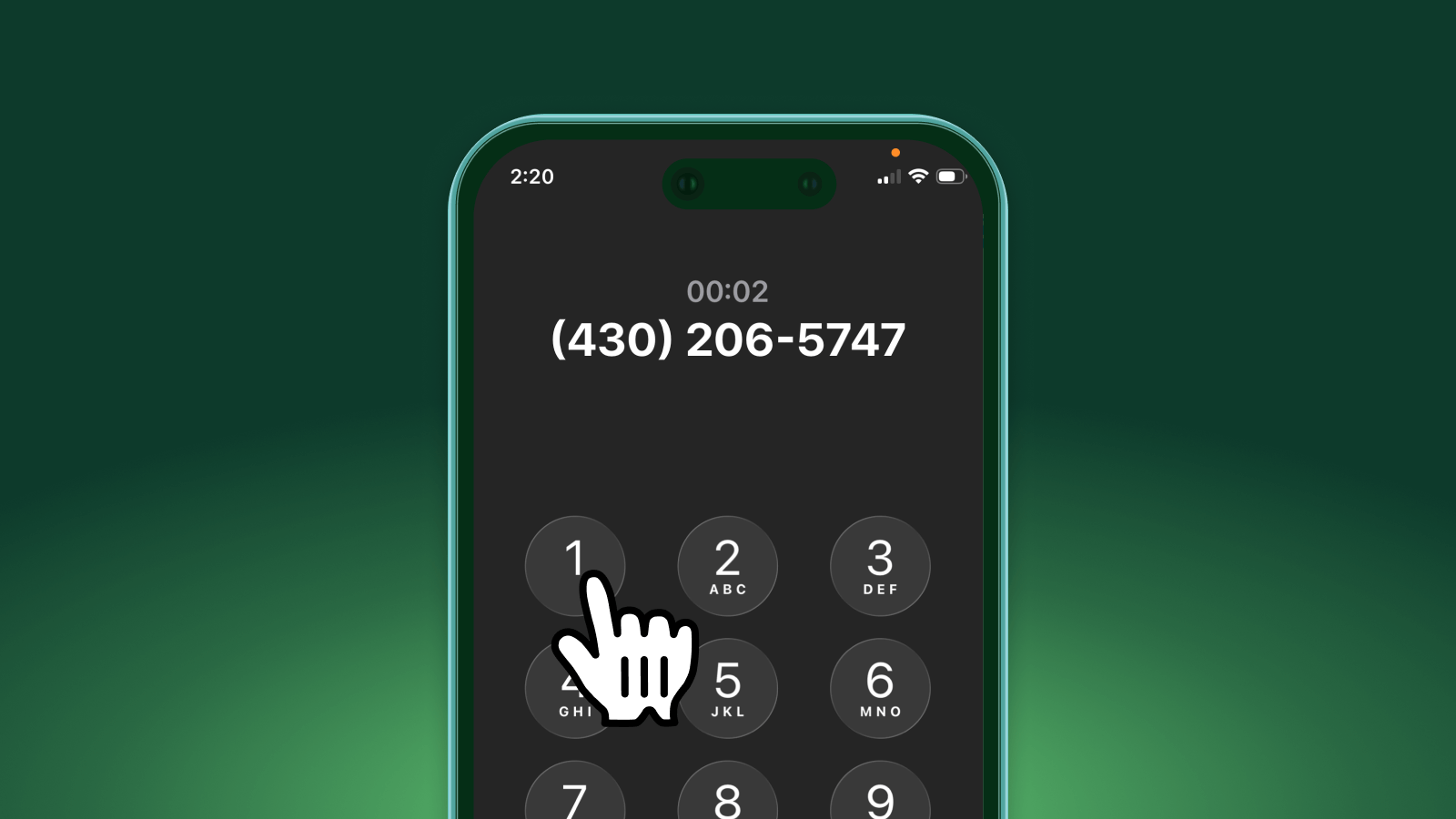- Visual voicemail turns your missed calls into an organized inbox you can read, search, and manage like email.
- It saves time, keeps your business communications organized, and helps you follow up faster with customers.
- The best visual voicemail apps—like Upfirst, YouMail, and Voxist—make it easy to stay responsive and never miss an important message.
Keeping up with calls can be tough, especially when you’re running a business. Customers call while you’re in meetings, on job sites, or outside regular hours, and before you know it, your voicemail box is full.
That’s where visual voicemail makes a real difference. It turns your voicemails into a simple, organized list you can see, read, and respond to instantly. No dialing in, no lost messages, and no guessing who called.
Whether you’re managing a team, scheduling appointments, or just trying to stay on top of customer inquiries, visual voicemail gives you control and visibility over every message.
In this guide, we’ll break down what visual voicemail is, how it works, and which apps make it easiest to stay responsive and organized.
What is visual voicemail?
Visual voicemail is a digital voicemail tool that lets you view all your voicemail messages as a list on your screen. You’ll see the caller’s name or number, the time they called, and how long the message is, all in one glance. You can tap to listen, read a written transcript, delete, or share the message without ever dialing in.
Think of it like the difference between getting all your emails in an inbox instead of listening to them one by one on a tape recorder.
Unlike old-fashioned voicemail, a visual voicemail application gives you:
- The ability to choose which messages to listen to first
- Written transcriptions so you can read instead of listen
- Easy sharing or archiving of important messages
- Search features so you can find voicemails by name or keyword
It’s a small upgrade that makes a big difference, especially if you handle a lot of calls each day.
How visual voicemail works
When someone calls and you can’t pick up, your phone carrier or visual voicemail app records the message and stores it digitally. The message then pops up in your visual voicemail inbox, where you can see and manage it just like an email.
Here’s how it usually works:
- The caller leaves a message.
- The message is saved on your carrier’s server or the visual voicemail application you use.
- You get a notification that you have a new voicemail.
- You open your app and can listen, read, delete, or forward the voicemail transcription right there.
Most apps for visual voicemail also turn your voicemails into text, so you can read them at a glance.
Benefits of visual voicemail
Switching to a digital voicemail system like visual voicemail isn’t just about convenience. It can actually help your business run smoother.
1. Save time
No more dialing in and listening to every message. You can see who called, read what they said, and delete junk in seconds.
2. Stay organized
It’s like having an inbox for your voicemails. You can filter, mark important messages, or forward them to your team.
3. Get instant transcriptions
Perfect for meetings or when you can’t listen to audio. Just read the message and move on with your day.
4. More accessible
For anyone with hearing challenges, a visual voicemail application makes phone communication much easier.
5. Built for business
If you run a business, a digital voicemail system keeps your calls organized and lets you follow up quickly, even when you’re away from your phone.
How to set up visual voicemail
Most modern smartphones come with a built-in visual voicemail app, but there are also third-party apps for visual voicemail that give you more features and control.
If you're operating on a very limited budget, here's a few free visual voicemail options you can use right now for your business:
On iPhone
- Open the Settings app.
- Tap Apps → Phone.
- Scroll down and turn on Live Voicemail.
When Live Voicemail is enabled, your iPhone shows a real-time transcription of the caller’s message as they speak — you can decide to answer or tap Stop to end it.
On Android
- Open the Phone app.
- Go to the Keypad tab and tap the Visual Voicemail icon
- Tap Continue, then Allow any permissions the app requests.
- Create a new voicemail password, then tap Continue.
- When prompted that setup is complete, choose Set Personal Greeting.
- Select one of three greeting types — Default, Name, or Custom — and tap OK.
Best visual voicemail apps and services (2025)
Not all apps for visual voicemail are the same. Some are built into your phone, while others offer advanced features like written transcriptions, call routing, and email forwarding.
Here’s a look at the top options for 2025:
Upfirst (best overall for businesses and 24/7 coverage)
Upfirst is more than just a visual voicemail app. It’s a full AI answering service and digital voicemail system that helps businesses stay connected at all times.
Instead of letting calls go unanswered, Upfirst can answer, route, and log calls automatically. It then sends you the transcribed messages straight to your inbox. It's like having a conversational voicemail assistant that does more than just take a message.
Key features:
- AI receptionist that greets and directs callers
- Visual dashboard with call logs and digital voicemail
- Accurate voicemail-to-text transcriptions
- Receive instant updates of every call via SMS and email
- Integrations with Google Calendar and Zapier
- Supports multiple locations and team members
- Starts at $24.95/month for 30 calls
Best for:
Small businesses, service providers, and professionals who can’t afford to miss a call.
Why it stands out:
Upfirst combines visual voicemail with AI automation, so every call gets answered and logged. It’s ideal for turning missed calls into new leads and great customer experiences.
YouMail
YouMail is a popular app for visual voicemail that adds professional greetings, spam blocking, and voicemail transcription.
Pros:
- Custom voicemail greetings
- Blocks spam calls automatically
- Available on Android and iPhone
Cons:
- No call routing or scheduling features
- Transcription accuracy may vary
Best for:
Individuals or freelancers who want an improved voicemail experience without extra business tools.
Voxist
Voxist gives you custom greetings and a free visual voicemail plan for individuals and small teams. It’s simple, easy, and works well with email.
Pros:
- Sends voicemail to your email
- Unlimited storage
- Spam protection
- Transcribes messages in multiple languages
- Personalize greetings to certain clients, family, and friends
- User-friendly design
Cons:
- No 24/7 answering or call routing
- Free plan has some limits
Best for:
Freelancers or consultants who need a basic, cloud-based digital voicemail tool.
HulloMail
HulloMail is a long-running visual voicemail application, especially popular in the UK and Europe. It lets you search, share, and sync messages across devices.
Pros:
- Email notifications for new messages
- Search and share voicemails easily
- Automatic spam blocking and protection, even prevent spammers from leaving voicemails
- Specialized voicemail greetings
- Works on multiple devices
Cons:
- Limited availability outside the UK/EU
- Fewer advanced features than other apps
Best for:
European users looking for a simple digital voicemail experience.
Google Voice
If you want a free visual voicemail solution, Google Voice and most carrier apps offer the basics built-in.
Pros:
- Free to use
- Connects directly to your phone number
Cons:
- No advanced call routing or AI features
- Usually works on just one device
Best for:
People who only need to check voicemail now and then.
Comparison table

Visual voicemail for business
For small businesses, visual voicemail can really change how you manage calls. Missed calls don’t get lost. They get logged, transcribed, and followed up.
Picture this: You’re a property manager or a salon owner with a packed schedule. Instead of listening to a stack of voicemails at the end of the day, you can read each message in seconds and even assign them to your team.
That’s where a digital voicemail platform like Upfirst makes a difference. It’s not just a voicemail box, it’s a digital receptionist that helps you capture leads, book appointments, and keep all your communications running smoothly.
Is visual voicemail worth it?
Definitely, especially if your business depends on phone calls or you want to provide a better customer experience.
Visual voicemail is worth considering if you want:
- Faster access to messages
- Written transcriptions so you can multitask
- Fewer missed calls
- A more professional impression for your callers
If you’re ready for more than just voicemail, an app like Upfirst takes it further by combining digital voicemail, AI call handling services, and message routing all in one place.
Conclusion
Visual voicemail turns old voicemail into a modern, searchable inbox you can read and manage from anywhere.
If you’re tired of missing calls or sorting through endless audio messages, try a visual voicemail application that keeps everything organized. And if you’re ready for a real upgrade, Upfirst brings you digital voicemail with AI call answering, instant transcription, and round-the-clock coverage, so you never miss an opportunity to grow your business.
FAQ
What is visual voicemail?
It’s a digital voicemail system that lets you view and read your messages instead of calling your voicemail box and listening to each one.
What’s the best visual voicemail app?
For individual use, YouMail or Voxist are great choices. For businesses, Upfirst is the best visual voicemail application with built-in AI call handling.
Is visual voicemail free?
Some carriers and apps like Google Voice offer free visual voicemail. Others, such as Upfirst, offer advanced features starting at $24.95/month.
Can I use visual voicemail for my business?
Absolutely. Many businesses use apps for visual voicemail like Upfirst to manage all their calls, transcriptions, and messages in one organized place.
Nick Lau is a copywriter and content lead for Upfirst.ai. A self-starter at heart, he dove into marketing in 2015 by launching an e-commerce company, selling private-labeled products on Amazon and Shopify. When he’s not crafting copy, you might spot him on a winding road trip to the coasts or through forests, in search of unexplored places.