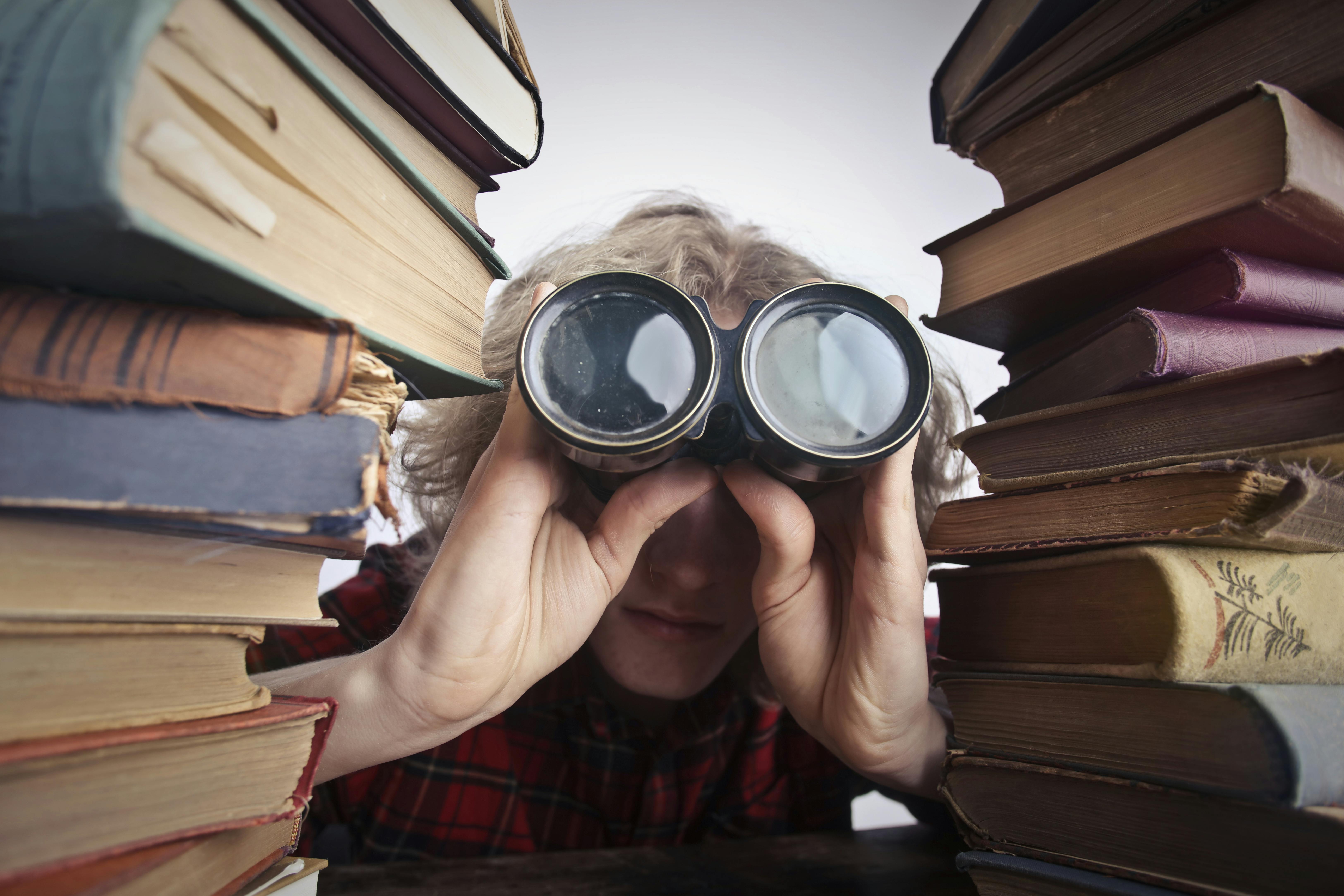- Los precios de la recepcionista virtual dependen del volumen de llamadas, de las funciones que necesite y del proveedor de servicios que elija
- Hay varias formas diferentes de pagar a una recepcionista virtual, que incluyen el pago por minuto, los precios por llamada y los precios escalonados
- Los servicios de respuesta de IA pueden ser la opción más asequible para las pequeñas empresas
If you're considering a virtual receptionist for your small business, you probably have one burning question: how much will it cost?
The short answer: virtual receptionist services typically cost between $25 and $800+ per month, with most small businesses paying $25-$150 for basic service (usually just a standard message-taking service).
But the complete answer depends on several factors that can greatly impact your monthly bill. Let's break down the real costs, pricing models, and what you should know before making a decision.
How much does a virtual receptionist cost per month on average?
Virtual receptionist pricing varies widely based on your business size, call volume, required features, and which service you end up going with. Here's a basic idea of what you can expect to pay:

As you can see, you'll end up paying more if your business needs more complex call handling like appointment scheduling and call routing. A solo attorney may end up paying $100/mo for a basic message taking service, which can help with things like gathering lead information or getting detailed messages from current clients.
But, it also depends on what service you decide on. I've spoken to quite a few people who left their service provider because they felt like they were overpaying ($200+ per month) for such little call volume and basic message taking.
The industry has also seen a shift with the introduction of AI-powered services. Some even provide more complex call handling service features like appointment scheduling and call routing for a lot less than traditional answering services and call centers for small business.
Key factors that affect virtual receptionist cost
Your monthly bill depends on several variables:
Call volume is the biggest cost factor. Most providers structure their pricing tiers in two ways: the number of calls or minutes used. For example, Ruby Receptionist charges approximately $245 for 50 minutes per month, while other answering services might charge $0.75 to $1.50 per call.
Hours of coverage may also impact pricing. Depending on the answering service, some companies include 24/7 answering in the base pricing, while others might charge it as an add-on. I usually recommend choosing a platform that has an after hours answering service included in the pricing plan, not 24/7 as an add-on.
Service complexity affects your bottom line too. Basic message taking will cost the least ($25-100 per month), while adding appointment scheduling, order processing, or customer service capabilities could push that to $150 to $250+.
AI-powered options like Upfirst (an answering service for small businesses) are becoming a more affordable option for small businesses, while offering 24/7 coverage AND more complex features like call handling, scheduling, call routing, and more.
If you're a small business that needs call answering but are afraid of the potential high price tag, you might want to consider going with an AI answering service.
Popular pricing models and plans
1. Flat rate virtual receptionist (pay-by-month)
Flat rate pricing provides a set monthly fee for a specific package of services, which usually includes a certain allowed number of calls or minutes (going beyond comes with extra charges per-minute/call)
Typical cost range: $50-$500+ monthly
Real example: Ruby Receptionists starting packages begin at $245/month for 50 live answering minutes, but it includes 24/7 service with expansive capabilities like appointment scheduling.
This model works best for businesses with predictable call patterns. The main advantage is predictable billing, making budgeting straightforward. However, you risk paying for unused capacity during slow periods.
2. Pay-by-minute
With per-minute billing, you're charged only for the actual time receptionists spend handling your calls.
Typical rates: $0.75-$1.50 per minute
Real example: Nexa charges on a per minute with a monthly minimum.
This model is ideal for businesses with inconsistent call volumes or mostly short calls. The downside? Long-winded callers can quickly drive up costs, making your monthly bill less predictable.
3. Pay-by-call virtual receptionist pricing
Per-call pricing charges a flat fee for each call answered, regardless of duration.
Typical rates: $1.00-$3.00 per call
Real example: YourReceptionist charges on a per-call with plans starting at $199/mo.
This approach benefits businesses with longer average call times. The risk is paying premium rates for very brief calls that could have been handled more economically on a per-minute plan.
4. Scaled or tiered pricing
Tiered pricing offers packages based on call volume or features, with discounts as you scale up.
Typical structure:
- Basic: 50-100 calls, $100-150/month
- Standard: 100-300 calls, $150-400/month
- Premium: 300+ calls, $400-800+/month
Real example: PATLive offers tiered plans that start $235/month for 75 minutes, and scales up to a Pro plan at $1,050/month for 600 minutes.
Scaled pricing lets you pick the package that best fits your call volume—and rewards you with lower per-call rates as you move up the tiers. It’s a great fit for growing businesses, since you can start with a smaller plan and upgrade to unlock bigger discounts as your call demands rise.
Are there hidden fees or extra costs?
Before signing a contract, you should know that some answering services might sneak some additional charges on you. Watch for these extra costs:
Setup fees typically range from $50-$200, though you can ask some providers to waive those fees for you. After all, they don't want to lose you to another competitor.
Overage charges can add up quickly. Most services charge more for calls exceeding your plan limits. For example, if your plan includes 100 calls at $1.50 each ($150/month), the 101st call might cost $1.95.
Technology integration fees for connecting with your CRM or scheduling software may incur extra charges, depending on the service provider.
Contract termination fees can range from one month's service to the remainder of your contract term. Always check if you can start with a month-to-month arrangement to test the service.
Comparison: virtual receptionist vs. in-house staff
Now that we've gone over how much a virtual receptionist service typically costs, let's look at the comparison between hiring an in-house receptionist and virtual receptionist:

The cost difference is pretty substantial. A full-time receptionist at $15/hour costs at least $2,500 monthly with taxes and benefits—10-100x more than virtual options.
Beyond direct costs, hiring in-house staff take more management time, can call in sick, and need vacation coverage. Virtual services eliminate these concerns.
However, I think a huge benefit that an in-house receptionist has is the personalization. If you have regulars and reccuring clients, in-house receptionists can get to know your customers and even anticipate their needs, which is a level of customer service that you might not get with a virtual receptionist service.
But the convenience factor of a virtual receptionist is too great. It's more affordable for small businesses, and you get service that stretches past traditional 9-5 hours.
Top questions to ask before you commit
1. What is the receptionist pricing structure?
Ask specifically: "What happens if I exceed my monthly call or minute allowance?" Some providers charge reasonable overage rates, while others apply punitive fees that can double your expected cost.
2. Do they offer 24/7 coverage?
Round-the-clock coverage can be essential for certain businesses. If you need 24/7 service, confirm whether it's included in the base price or costs extra.
3. Is there a contract or setup fee?
Contract lengths typically range from month-to-month to annual commitments. Longer contracts often come with discounted rates but less flexibility.
Grow your business with Upfirst
Need call answering but don't want to fork out hundreds of dollars to an answering service?
For businesses seeking an affordable solution, Upfirst, an AI-powered answering service, provides 24/7 professional answering starting at $24.95/month.
En menos tiempo del que tardas en correr por la mañana, puedes personalizar una recepcionista que te ayude a gestionar tu negocio con mayor facilidad, ya sea que necesites recibir mensajes básicos, reenviar llamadas o captar clientes potenciales.
Pruébalo gratis durante 14 días, sin necesidad de tarjeta de crédito.
Preguntas frecuentes sobre los servicios de recepcionista virtual
¿Qué tan rápido puedo configurar un servicio de recepcionista virtual?
Los tiempos de configuración varían considerablemente. Los servicios tradicionales suelen tardar entre 3 y 5 días laborables en configurar tu cuenta, capacitar al personal sobre tu negocio y probar la gestión de las llamadas.
Los servicios de recepcionista de IA son mucho más rápidos; la mayoría pueden estar listos en cuestión de horas. Por ejemplo, Upfirst puede estar listo en unos minutos, según la complejidad de sus necesidades.
¿Qué equipo necesito para una recepcionista virtual?
No necesitas ningún equipo especial, solo tu teléfono empresarial actual. El proceso normalmente funciona de la siguiente manera:
- Registrarse en el servicio de recepcionista virtual
- Configurar el desvío de llamadas desde tu línea comercial a su número
- Configurar cómo quieres que se gestionen las llamadas
La simplicidad de esta configuración es la razón por la que muchas pequeñas empresas pueden implementar la recepción virtual sin soporte de TI ni costos de hardware adicionales.
¿Los recepcionistas virtuales pueden atender llamadas especializadas de la industria?
Sí, pero las capacidades varían según el proveedor. Los servicios tradicionales con recepcionistas humanos pueden capacitarse sobre la terminología del sector y los protocolos básicos, aunque los conocimientos especializados (como legales o médicos) suelen tener un costo adicional.
El mejor enfoque es proporcionar escenarios específicos a los posibles proveedores y preguntarles cómo los manejarían.
¿Cómo me transfieren las llamadas las recepcionistas virtuales?
La mayoría de los servicios ofrecen varias opciones de traslado:
- Transferencia inmediata: La recepcionista presenta brevemente a la persona que llama y se la transfiere
- Traslado programado: Las llamadas solo se transfieren durante las horas que especifiques
- Transferencia condicional: Las llamadas se transfieren según los criterios que establezca (por ejemplo, clientes existentes, emergencias)
- Solo mensaje: La recepcionista recibe mensajes sin transferir llamadas
Nick Lau is a copywriter and content lead for Upfirst.ai. A self-starter at heart, he dove into marketing in 2015 by launching an e-commerce company, selling private-labeled products on Amazon and Shopify. When he’s not crafting copy, you might spot him on a winding road trip to the coasts or through forests, in search of unexplored places.