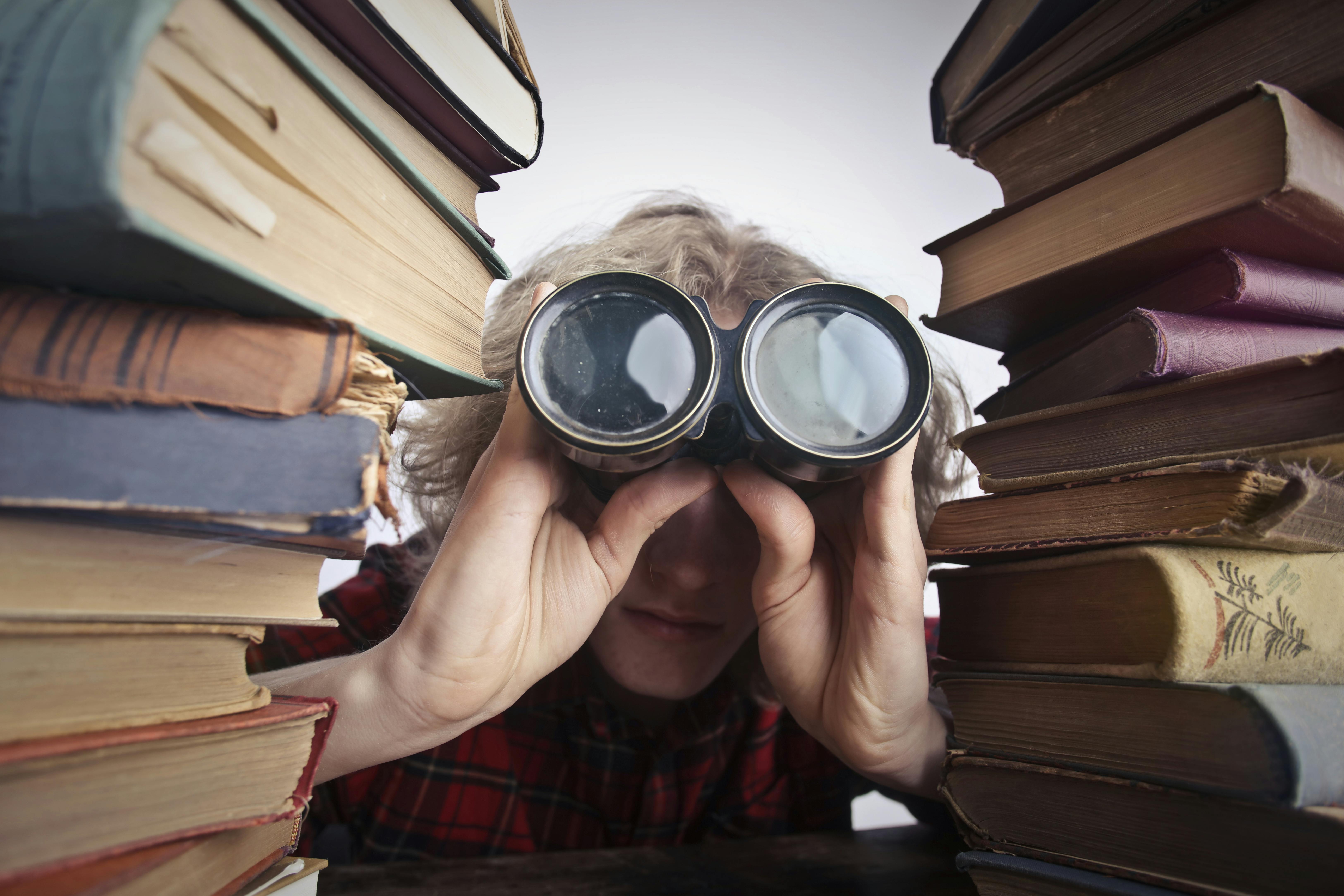- La automatización de tareas como el cobro de alquileres, las solicitudes de mantenimiento y las comunicaciones con los inquilinos puede ahorrar a los administradores de propiedades entre 15 y 20 horas a la semana y reducir significativamente los costos laborales.
- Las principales herramientas de automatización incluyen software de administración de propiedades todo en uno, sistemas de pago automatizados, aplicaciones de mantenimiento, sensores inteligentes y servicios de respuesta basados en inteligencia artificial como Upfirst.
- Comience con herramientas fáciles de implementar que se integren con su software actual y realice un seguimiento de las métricas clave para ver ahorros reales sin sacrificar el servicio.
Todos los administradores de propiedades quieren saber: ¿Hay alguna forma de reducir los costos de mi empresa? ¿Cuáles son las principales herramientas de automatización de operaciones que pueden reducir los costos en la administración de propiedades?
Definitivamente hay una manera de hacerlo. De hecho, los administradores de propiedades que utilizan herramientas de automatización informan 15-20 horas ahorró semanalmente en tareas administrativas, lo que generó un ahorro mensual de más de 2000$ en costos laborales y, al mismo tiempo, logró una reducción del 90% en las disputas de pago.
En este artículo, le mostraremos exactamente dónde la automatización puede ahorrarle dinero y cómo hacer que funcione para su empresa.
Por qué la automatización de la administración de propiedades le ahorra dinero
La automatización de la administración de propiedades utiliza herramientas como software, sensores inteligentes e inteligencia artificial para gestionar las tareas diarias con poco o ningún esfuerzo manual. Algunos ejemplos comunes incluyen el cobro digital de alquileres, las solicitudes de mantenimiento automatizadas, las listas de verificación de inspección fáciles de usar, las plantillas de documentos y la mensajería programada.
Así es como la automatización le ayuda a reducir los costos:
- Menos trabajo manual: La automatización se encarga de las tareas repetitivas, lo que libera el tiempo de su equipo
- Menos errores: Los procesos estandarizados y las comprobaciones integradas ayudan a reducir los errores
- Tiempo de entrega más rápido: Los flujos de trabajo automatizados significan menos esperas y menos cuellos de botella
Los mayores ahorros suelen provenir de tres áreas principales:
- Tareas de administración: La automatización puede responder llamadas telefónicas, programar citas, enviar mensajes, facturar a los inquilinos, recopilar firmas electrónicas y realizar un seguimiento del cumplimiento, todo desde una única plataforma. Esto significa menos entradas dobles y menos horas extras.
- Mantenimiento: Los sistemas automatizados lo ayudan a ordenar las solicitudes, asignar al proveedor correcto, programar el acceso y realizar un seguimiento de las piezas y las garantías. Esto ayuda a prevenir las reparaciones de emergencia y reduce las costosas reparaciones de última hora.
- Pérdida de ingresos: Los recordatorios automáticos, las publicaciones con cargos atrasados y los reintentos de pago ayudan a reducir los pagos atrasados. Los anuncios automatizados, la programación de viajes y los recordatorios de renovación reducen los costosos días libres.
9 herramientas de automatización con el mayor retorno de la inversión
Si se pregunta cuáles son las principales herramientas de automatización de operaciones que pueden reducir los costos en la administración de propiedades, estas son nuestras favoritas. Cada herramienta se dirige a un desafío común y ofrece ahorros reales.
1. Software de administración de propiedades todo en uno
Plataformas como Yardi, AppFolio, y Buildio combine todo lo que necesita (arrendamiento, mantenimiento, contabilidad y comunicaciones) en un solo sistema. Esto le ahorra tener que hacer malabares con varios inicios de sesión y reduce los problemas de administración de proveedores.
Ventajas clave:
- Gestione los arrendamientos con firmas digitales
- Brinde a los inquilinos acceso a portales de pago y solicitud en línea
- Contabilidad e informes integrados
- Enrutamiento automatizado de órdenes de trabajo de mantenimiento
2. Herramientas automatizadas de cobro y pago de alquileres
Los sistemas de pago digital gestionan la facturación, envían recordatorios y rastrean los pagos, lo que le ayuda a mantener bajos los morosos. Gracias a los portales en línea, ya no tendrás que procesar cheques en papel ni tener que ir al banco de forma innecesaria.
En la administración de propiedades, los sistemas automatizados de cobro de alquileres incluso reducen los pagos atrasados hasta 40% y permitir un aumento del 150% en las tasas de conversión de clientes potenciales a arrendamientos para los administradores de propiedades.
- Portales de pago online: Los inquilinos pueden pagar en cualquier momento, lo que significa menos pagos atrasados
- Recordatorios automáticos: Configure y olvídese: hace un seguimiento para que usted no tenga que hacerlo
- Pagos ACH: Comisiones más bajas que las de las tarjetas de crédito
- Reintentos de pago automáticos: Si se produce un error en el pago, el sistema vuelve a intentarlo automáticamente
Herramientas para el cobro automático de alquileres:
- Appfolio
- Pagar alquiler
- Buildio
3. Aplicaciones de mantenimiento y gestión de órdenes de trabajo
Las herramientas móviles de administración del mantenimiento facilitan a los inquilinos la notificación de problemas y a usted la asignación de trabajos a las personas adecuadas. La comunicación clara y las actualizaciones automáticas ayudan a solucionar los problemas con mayor rapidez.
Los beneficios incluyen:
- Fotos adjuntas a las solicitudes de servicio
- Asignación automática al proveedor correcto
- Actualizaciones de estado en tiempo real para inquilinos
- Realice un seguimiento de las piezas y el inventario
Herramientas de software para mantenerse al tanto del mantenimiento:
4. Sensores inteligentes y mantenimiento predictivo
Los sensores inteligentes vigilan los equipos de su edificio, como los sistemas de climatización, agua, ascensores y bombas, para que pueda detectar los problemas antes de que se conviertan en emergencias. Estos dispositivos envían alertas si algo no funciona bien, lo que te da tiempo para solucionarlo antes de que se vuelva caro.
Los usos comunes incluyen el monitoreo de la temperatura, el flujo de agua, el uso de energía y las vibraciones inusuales. Las alertas predictivas le ayudan a planificar con antelación y a evitar costosas reparaciones fuera del horario habitual.
En un caso, una torre residencial de Montreal instaló más de 1200 sensores inteligentes, por lo que ahora pueden detectar y cerrar las fugas de agua en tan solo 3 segundos, reduciendo drásticamente los riesgos de daños y seguros en 238 unidades.
Las mejores herramientas de sensores inteligentes del mercado para propiedades:
5. Plataformas de administración de energía y servicios públicos
Los sistemas de edificios inteligentes y los termostatos programables ajustan automáticamente la calefacción, la refrigeración y la iluminación para ahorrar energía. Muchas propiedades ven Ahorros del 10 al 30% en servicios públicos con estos sistemas.
La automatización de las facturas de servicios públicos también comprueba si hay errores en la facturación y ayuda a detectar los residuos. El software puede comparar su consumo con el de edificios similares y detectar picos inusuales.
6. Herramientas de arrendamiento y respuesta a clientes potenciales impulsadas por IA
Chatbots de IA como los de Appfolio Lisa, asistente de arrendamiento y los sistemas de respuesta automática gestionan las preguntas más comunes, seleccionan a los posibles inquilinos y programan las visitas. Responder rápidamente significa más visitas y menos tiempo dedicado a jugar a las etiquetas telefónicas.
Estas herramientas pueden responder preguntas sobre el alquiler, las mascotas y la disponibilidad. Si un cliente potencial reúne los requisitos, el sistema puede programar un recorrido y enviar una confirmación.
7. Recepcionistas virtuales para llamadas de inquilinos
Servicios como Primero ofrecen tecnología de inteligencia artificial las 24 horas servicio de contestador para empresas de administración de propiedades por una fracción del costo de los servicios tradicionales. A partir de unos 25 dólares al mes, no volverás a perder una llamada.
Los recepcionistas virtuales pueden gestionar servicio de contestador fuera del horario de atención llamadas, enrute emergencias, reciba solicitudes de órdenes de trabajo, programe recorridos por la propiedad para clientes potenciales interesados y reciba mensajes. El sistema sabe cuándo escalar el mantenimiento urgente y cuándo simplemente recibir un mensaje.
8. Motores automatizados de precios de alquiler
El software de precios dinámicos analiza los datos, las tendencias y la demanda del mercado local para sugerir las mejores tarifas de alquiler. Estos sistemas le ayudan a mantenerse competitivo y a maximizar los ingresos.
La plataforma rastrea lo que sucede en su área y recomienda cuándo aumentar o reducir el alquiler. Algunas herramientas incluso actualizan tus anuncios automáticamente.
9. Informes financieros automatizados para propietarios
Estas herramientas de elaboración de informes extraen los datos directamente de su software de gestión para crear informes de propietarios claros y profesionales según lo previsto. Dedicarás menos tiempo a las hojas de cálculo y más tiempo a hacer crecer tu negocio.
Los informes automatizados pueden incluir resúmenes de pérdidas y ganancias, estados de flujo de caja y desgloses de costos de mantenimiento. Los informes se envían automáticamente a los propietarios por correo electrónico o a través de portales seguros.
Cómo automatizar los flujos de trabajo de administración de propiedades
Este es un plan sencillo que le ayudará a pasar de las tareas manuales a los procesos totalmente automatizados. Cada paso es fácil de rastrear para que puedas ver tu progreso.
Paso 1: Documente su punto de partida y establezca objetivos
Empieza por anotar cómo haces las cosas actualmente: cuánto duran las tareas, cuántos errores aparecen y cuánto cuestan. Conviértelos en objetivos (KPI) fáciles de rastrear.
Planifique sus procesos, anote cada paso, quién lo gestiona y dónde suelen ir mal las cosas. Realiza un seguimiento del tiempo que tardan las tareas y contabiliza los errores, como las facturas duplicadas o los pagos atrasados.
Paso 2: Automatice primero las tareas de ganancia rápida
Concéntrese en las tareas que ocurren con frecuencia, que son fáciles de automatizar y que no requieren mucho tiempo para configurarlas. Los mejores puntos de partida son los recordatorios automáticos de alquiler, las solicitudes de mantenimiento en línea y las plantillas de correo electrónico.
Puntúa cada tarea según la cantidad de tiempo y dinero que podría ahorrar en comparación con lo difícil que es automatizarla. Comience con las que ofrecen el mayor rendimiento por su inversión.
Paso 3: Conecta tus herramientas a tu software de administración de propiedades
Su software de administración de propiedades debe ser su centro. Asegúrate de que el resto de tus herramientas se puedan conectar fácilmente, ya sea mediante integraciones integradas, API o webhooks.
Enumere los datos que deben sincronizarse y pruébelo todo en un entorno seguro antes de publicarlo.
Paso 4: Entrena a tu equipo y a tus socios
Haz que el entrenamiento sea sencillo y céntrate en las novedades. Usa guías breves, vídeos y listas de verificación: ¡nadie quiere leer un manual de cien páginas!
Comience con un grupo pequeño, solucione cualquier problema y, a continuación, extiéndalo a todos los demás.
Paso 5: Haz un seguimiento de tus resultados y afínalos
Tras el lanzamiento, compara los resultados con los números iniciales. Visítelo con regularidad para detectar áreas de mejora.
Los pequeños ajustes, como cambiar el momento en que se envían los recordatorios o ajustar los pasos de aprobación, pueden marcar una gran diferencia con el tiempo.
Números clave que muestran que la automatización funciona
El seguimiento de los números correctos le ayuda a ver si la automatización le ahorra tiempo y dinero en todas sus propiedades.
Pagos puntuales y promedio de días para cobrar el alquiler
Consulta qué porcentaje de inquilinos pagan puntualmente y cuánto tiempo tarda (en promedio) en cobrar el alquiler una vez vencido.
Calcule los pagos puntuales como un porcentaje del total de pagos adeudados. Para calcular el promedio de días de cobro, divide el alquiler pendiente entre el total del alquiler facturado y, luego, multiplícalo por los días del mes.
Coste de procesamiento de facturas y velocidad de aprobación
Calcula cuánto cuesta gestionar cada factura de proveedor y cuánto tardan las aprobaciones de principio a fin.
Divida el costo total de las cuentas por pagar por el número de facturas para obtener el costo por factura. Usa marcas de tiempo para realizar un seguimiento de los tiempos de aprobación.
Frecuencia de mantenimiento de primera solución y llamadas de emergencia
Realice un seguimiento de la frecuencia con la que se arreglan los trabajos de mantenimiento en la primera visita y del número de llamadas de emergencia que se realizan por cada 100 unidades.
Las tasas de primera corrección más altas significan una mejor información y preparación. Un menor número de emergencias significa que su mantenimiento preventivo está funcionando.
Costo de servicios públicos por pie cuadrado
Esto le ayuda a comparar los costos de energía y agua en edificios de diferentes tamaños. Realiza un seguimiento de cada tipo de empresa de servicios públicos y observa si hay mejoras después de la automatización.
Ajusta según las estaciones para comparar manzanas con manzanas.
Velocidad de respuesta y conversión de clientes potenciales
Comprueba con qué rapidez respondes a los posibles inquilinos y cuántos terminan alquilando. Las respuestas más rápidas suelen significar que se firman más contratos de arrendamiento.
Usa la mediana del tiempo de respuesta (no solo el promedio) para obtener una imagen más precisa. Encuentra un buen Servicio de contestador telefónico con IA, lo que puede ayudar enormemente con el tiempo de respuesta.
Errores comunes que se deben evitar al automatizar
Evite estos obstáculos para mantener su proyecto de automatización en marcha y obtener los ahorros que espera.
Elegir herramientas que no se conecten con tu software principal
Si tus herramientas de automatización no se pueden conectar, acabarás con una doble entrada y más trabajo manual. Comprueba siempre que las nuevas herramientas se integren fácilmente con tu sistema de administración de propiedades.
Automatizar un proceso que no funciona bien desde el principio
Si un flujo de trabajo se interrumpe o es incoherente, la automatización solo acelerará los problemas. Asegúrese de que sus procesos sean claros y estandarizados antes de automatizarlos.
Pasar por alto la seguridad y el cumplimiento
Se trata de datos confidenciales de inquilinos y financieros. Asegúrese de que sus herramientas de automatización cumplan con los estándares de seguridad del sector, como el SOC 2 de tipo II y el cumplimiento de la PCI.
Omitir la fase piloto y no realizar un seguimiento de las métricas
Pruebe siempre primero a pequeña escala y defina qué significa el éxito. Haz un seguimiento de tus números antes y después para ver el impacto real.
Ahorre dinero sin sacrificar el servicio: pruebe Upfirst de forma gratuita
Muchos administradores de propiedades tienen problemas con las llamadas fuera del horario laboral y la disponibilidad para los inquilinos. Tradicional servicios de contestador puede costar cientos cada mes solo para la toma básica de mensajes. Primero le ofrece una respuesta de llamadas con IA las 24 horas del día, los 7 días de la semana, a partir de solo 24,95 dólares al mes. Gestionamos los mensajes, programamos citas y dirigimos las emergencias para que nunca se pierda una llamada importante.
Nuestro sistema aprende su negocio, sus horarios y sus protocolos. Todas las personas que llaman escuchan una voz amable y profesional después de la primera llamada, y usted recibe resúmenes detallados por correo electrónico para facilitar el seguimiento.
Preguntas frecuentes sobre la automatización de la administración de propiedades
¿Las herramientas de automatización reemplazarán a los técnicos de mantenimiento?
No, la automatización se encarga de las tareas administrativas, como la creación de órdenes de trabajo y el envío de proveedores, pero seguirá necesitando personas capacitadas para las reparaciones e inspecciones. La mayoría de los administradores de propiedades consideran que la automatización libera tiempo para mejorar la planificación y el servicio a los inquilinos.
¿Cuánto cuesta configurar el cobro automático de alquileres?
La mayoría de las plataformas de pago cobran entre 1 y 3 USD por unidad al mes, más comisiones por transacción (normalmente entre el 1 y el 3% en el caso de las tarjetas de crédito o entre 0,50 USD y 1,50 USD en el caso de los pagos mediante ACH). Los costos de configuración suelen ser bajos y los contratos son flexibles.
¿Pueden las carteras pequeñas (de menos de 50 unidades) beneficiarse de la automatización?
¡Sí! Muchas herramientas de automatización ofrecen planes básicos para carteras pequeñas, y los precios se adaptan a tus necesidades. Incluso con solo 20 a 30 unidades, puedes ahorrar tiempo y reducir los errores al automatizar el cobro del alquiler y las solicitudes de mantenimiento.
Nick Lau is a copywriter and content lead for Upfirst.ai. A self-starter at heart, he dove into marketing in 2015 by launching an e-commerce company, selling private-labeled products on Amazon and Shopify. When he’s not crafting copy, you might spot him on a winding road trip to the coasts or through forests, in search of unexplored places.