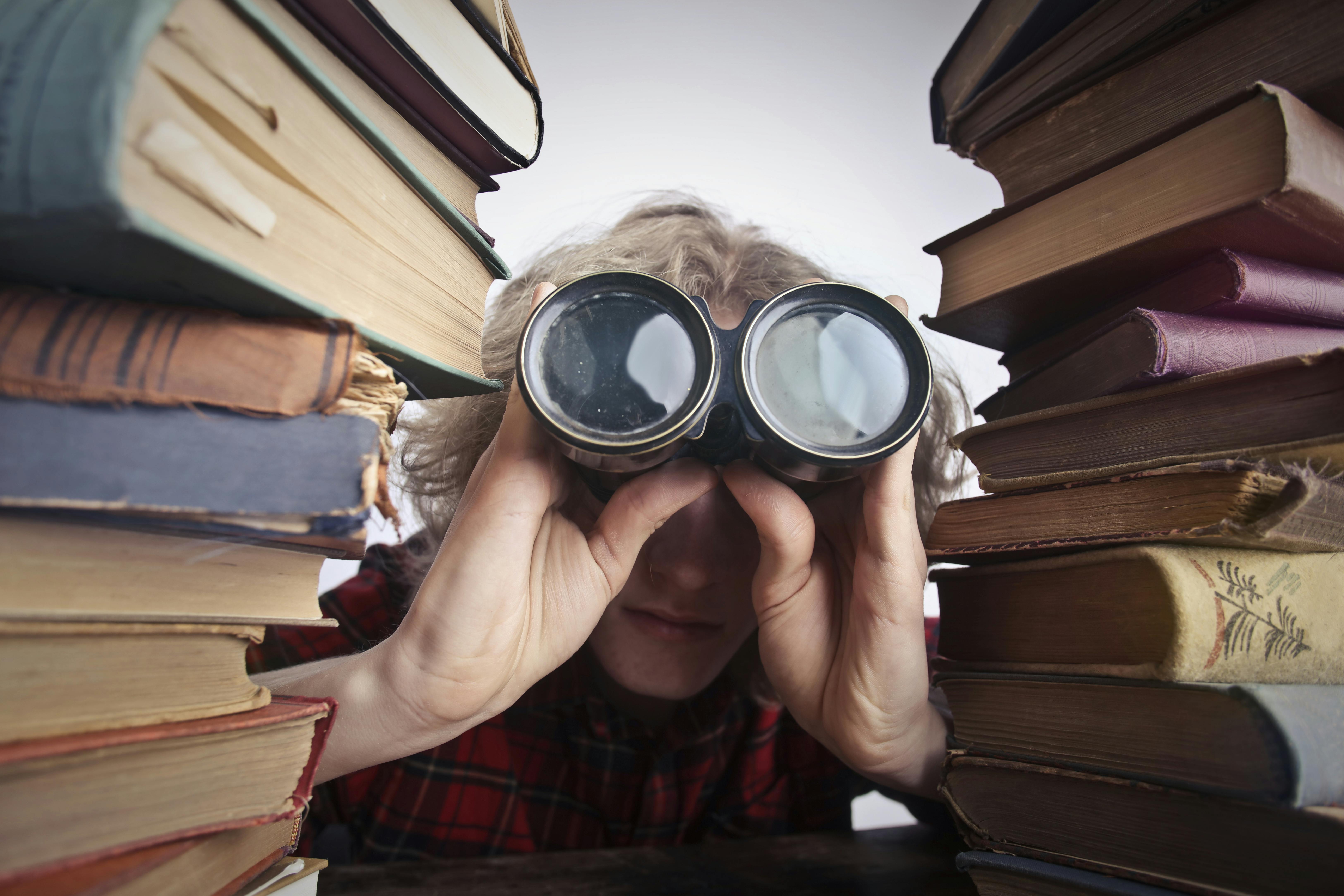- Google Voice puede ayudar con la administración de llamadas, pero no es un servicio de contestador completo
- Configura fácilmente el menú del teléfono, las reglas de gestión de llamadas y un saludo personalizado con Google Voice
- Upfirst ofrece más funciones que Google Voice, por lo que es una mejor opción para responder llamadas
Si tienes una pequeña empresa y pierdes llamadas, probablemente te hayas preguntado en algún momento si Google Voice podría funcionar como un servicio de contestador. ¿La respuesta corta? Puede ayudar con la administración básica de llamadas, pero no es un verdadero servicio de contestador.
Te explicaré lo que Google Voice puede y no puede hacer, y te mostraré cuáles son realmente tus opciones.
Entonces, ¿Google Voice es un servicio de contestador?
Google Voice es principalmente un servicio de números de teléfono virtuales con algunas funciones automatizadas, no un servicio de contestador completo.
Es como la diferencia entre tener una respuesta automática de correo electrónico y un asistente que realmente lee y responde tus mensajes. Ambos gestionan la comunicación entrante, pero de maneras muy diferentes.
Google Voice te ofrece un número de teléfono virtual con transcripción del correo de voz, desvío de llamadas y opciones básicas del menú automático del teléfono. Estas funciones pueden ayudar a administrar las llamadas, pero en realidad no responden a las preguntas de los clientes de manera significativa.
Cómo usar Google Voice como servicio de contestador
Si estás decidido a hacer que Google Voice funcione como una solución de respuesta básica, puedes hacer lo siguiente:
La operadora automática de Google: un servicio de respuesta para Google Voice
¿Estás familiarizado con el término «operadora automática»? Si no lo está, estoy seguro de que ya ha experimentado uno antes.
«Para obtener ayuda, pulse uno. Para ventas, pulse 2. Para hablar con un representante, pulse 0». Se trata de una operadora automática y puedes hacerlo fácilmente con Google Voice.
¿Por qué necesitaría una operadora automática?
Aunque no sirve de nada para llamadas más complejas, puede ser útil tener una operadora automática para algunas empresas con presupuestos limitados y que desean automatizar algunas de sus respuestas a las llamadas, como responder a las preguntas frecuentes básicas, transferir llamadas a una persona específica y tener un saludo profesional personalizado.
Estos son solo algunos de los beneficios resumidos:
- Configurar un saludo personalizado: Esto ayuda a que su empresa parezca más profesional y establecida para las personas que llaman.
- Responda a las preguntas más frecuentes: Esto ayuda a las personas que llaman a obtener respuestas rápidamente sin esperar a que se les devuelva la llamada. También le ahorra tiempo porque no tendrá que atender la llamada para responder a preguntas sencillas.
- Reenviar llamadas: Esto es genial si quieres reenviar llamadas a personas específicas. Podrías tener una persona para el servicio general de atención al cliente y otra para las consultas de ventas, por ejemplo.
- Personalice el soporte fuera del horario de atención: Esto es útil si quieres diferentes opciones fuera del horario laboral. Por ejemplo, si fueras administrador de una propiedad, podrías establecer un servicio de asistencia fuera del horario laboral para tus inquilinos y proporcionarles instrucciones de contacto en caso de emergencia.
- Filtra las llamadas automáticas: Esto es especialmente bueno si eres propenso al spam o a las llamadas automáticas. Las llamadas automatizadas de spam no pueden pulsar la tecla uno.
Cómo configurar un servicio de contestador de Google Voice

La configuración es bastante sencilla. Sin embargo, tendrás que suscribirte a un plan Google Voice Starter.
A continuación te explicamos cómo empezar:
- Inicia sesión y crea tu asistente:
Inicia sesión en la consola de administración de Google con una cuenta de administrador. Ve a Google Voice (en Aplicaciones > Google Workspace > Google Voice) y haz clic en «Operadores automáticos». A continuación, haz clic en «Crear», ponle un nombre a tu operadora automática (y una descripción si quieres) y pulsa Crear. Nota: Esto requiere una cuenta de Google Workspace. Puedes registrarte para obtener una aquí. - Añade tu saludo:
En «Saludo inicial», decide cómo quieres que se reciba a las personas que llaman. Puedes escribir un mensaje y dejar que la función de conversión de texto a voz de Google se encargue de ello, o subir tu propia grabación. Si necesitas un anuncio que no se pueda omitir (por ejemplo, en el caso de las líneas con mucho tráfico), también puedes añadirlo. - Configurar la gestión de llamadas:
Crea un menú para que las personas que llaman puedan elegir. Graba o escribe instrucciones claras (por ejemplo, «Para obtener asistencia técnica, presiona 1») y asigna a cada tecla una acción específica, ya sea transferir la llamada, enviarla al correo de voz o incluso reproducir otro mensaje. - Defina su horario comercial:
Personaliza tu horario de trabajo para que las llamadas fuera del horario establecido reciban un saludo especial o instrucciones diferentes. Incluso puedes configurar el horario de los días festivos si es necesario. - Pruebe la configuración:
Antes de la emisión, pulsa «Vista previa» para probar tu operadora automática. Llámalo a través del panel lateral y asegúrate de que las opciones de saludo y menú funcionen a la perfección. - Publica tu asistente:
Si todo suena bien, haz clic en «Publicar» para activar tu operadora automática. Si encuentra algún error, vuelva atrás, corríjalo y vuelva a publicarlo. - Asigne un número de teléfono:
Para asegurarte de que las personas que llaman se comuniquen con tu operadora automática, asígnale un número de voz dedicado. Elige si quieres crear uno nuevo o reutilizar un número existente que aún no esté vinculado a un usuario.
También puedes seguir este enlace aquí para obtener un desglose más detallado de las instrucciones de Google.
Integración de Google Voice con otros servicios
Colaboración con servicios de respuesta de terceros
Supongamos que tienes tu operadora automática de Google Voice configurada. Saludas a las personas que llaman, obtienes respuestas a preguntas sencillas y te las reenvías cuando es necesario.
Pero a veces, todavía no puedes atender la llamada. Algunos propietarios de negocios quieren hacer un esfuerzo adicional para asegurarse de que todas las personas que llaman siempre contacten con alguien con quien hablar, incluso cuando no puedan contestar el teléfono por sí mismos. ¿Cómo lo harían?
Bueno, puedes combinar tu servicio de contestador de Google Voice con un servicio de contestador tradicional, uno en el que siempre haya una recepcionista virtual en espera para atender las llamadas cuando no puedas.
Es tan fácil como esto: cuando Google Voice desvía la llamada a tu línea y no respondes la llamada en 3 o 4 timbres, puedes desviar la llamada a un recepcionista virtual para responder por ti. De esta forma, no tendrá que preocuparse por perder posibles clientes potenciales o perder la oportunidad de ayudar a un cliente actual. ¿A quién no le gustaría tener más oportunidades de conseguir nuevos clientes?
Si bien este enfoque conlleva algunos beneficios increíbles, como no perder nunca una llamada, lo que aumenta tu potencial de ganar más clientes, el uso de Google Voice como servicio de contestador tiene algunos inconvenientes.
Inconvenientes de un servicio de contestador de Google Voice
Las limitaciones del uso de Google Voice como servicio de contestador se hacen evidentes rápidamente cuando tienes una pequeña empresa ajetreada.
La carga del seguimiento sigue recayendo sobre usted
Cuando las llamadas se envían a Google Voice, aún tienes que responder a las llamadas, escuchar los mensajes de voz, leer las transcripciones y devolver las llamadas a las personas. Esto crea el mismo problema que estabas intentando resolver: encontrar tiempo para gestionar las comunicaciones con los clientes mientras gestionas tu empresa.
Funcionalidad limitada para las necesidades empresariales
Google Voice carece de funciones empresariales fundamentales, como:
- Capacidades de programación de citas
- Integraciones de CRM para rastrear las interacciones con los clientes
- Gestión de la atención al cliente inicial
Estas limitaciones dificultan el uso de Google Voice como algo más que un sistema de correo de voz glorificado, lo que significa que aún tienes que realizar algunas tareas administrativas cuando podrías centrarte en otras cosas que hacen crecer tu empresa.
Crear una impresión útil
Las primeras impresiones son muy importantes en los negocios. Si bien recibir un saludo cuando alguien llama a nuestra empresa te hace parecer más profesional, cuando los clientes llaman y acceden a un menú automático o a un correo de voz, puede generar otras frustraciones. Piénsalo. ¿Con qué frecuencia te emociona llamar a una empresa cuando solo necesitas algo para acceder al menú del teléfono?
Agregar servicios de contestador tradicionales tiene un precio elevado
Supongamos que decide asociarse con un servicio tradicional de contestador y recepcionista virtual (o tal vez ya lo hace). Si tienes una pequeña empresa, como una empresa solista fontanero o consultorio quiropráctico con cinco empleados, es posible que los servicios de contestador sean costosa.
Hace un tiempo conocí a un abogado que me dijo que pagaba 300 dólares al mes solo para que un servicio de contestador atendiera menos de 30 llamadas al mes para su empresa. Es un precio bastante elevado para un número reducido de llamadas que puede reducir rápidamente las ganancias.
Falta de conversación
¿Qué quieren realmente las personas que llaman? Quieren conversar para poder obtener respuestas a sus preguntas rápidamente y, con suerte, concertar citas o comprar algo para ti, no tener que navegar por menús robóticos.
Google Voice puede ayudarte a administrar tu tiempo y organizar mejor las llamadas, pero puede significar sacrificar parte de la experiencia de llamada para tu cliente.
Upfirst: la mejor alternativa a un servicio de contestador para Google Voice
Si buscas algo más sólido que Google Voice, pero no quieres pagar cientos al mes por un servicio de contestador tradicional, hay otra opción.
Upfirst es un servicio de respuesta basado en inteligencia artificial diseñado para que la respuesta de llamadas sea realmente asequible para las pequeñas empresas. No se trata solo de un menú telefónico automatizado o de una voz robótica, sino de una IA conversacional similar a la humana que gestiona las llamadas, responde a las preguntas de los clientes, recibe mensajes detallados, canaliza las llamadas cuando es necesario, programa citas e incluso habla con las personas que llaman en su idioma nativo con capacidades multilingües, sin importar la hora del día.
Así es como funciona: te registras y proporcionas detalles sobre tu empresa: servicios, precios, horarios, instrucciones de manejo de llamadas y cualquier otra información que quieras que conozca tu recepcionista virtual. Luego, desvías las llamadas de tu número actual a Upfirst. Deja que tu recepcionista virtual comience a atender todas tus llamadas, o solo las que no puedas atender. Recibirás las transcripciones completas en tu panel de control y los resúmenes directamente por correo electrónico o SMS.
Conversaciones reales, no solo respuestas automatizadas
A diferencia de la comunicación unidireccional de Google Voice, Upfirst puede interactuar con las personas que llaman. Por ejemplo, si alguien llama para preguntarte por tus servicios y precios de techado, Upfirst puede proporcionar esa información de inmediato en lugar de simplemente recibir un mensaje.
Asequible para pequeñas empresas reales
Los servicios de contestador tradicionales suelen cobrar entre 1 y 2 USD por minuto más los mínimos mensuales, lo que los hace caros para muchas pequeñas empresas con presupuestos limitados. Un mes ajetreado podría costar fácilmente más de 500 dólares con un servicio tradicional.
Upfirst ofrece precios de suscripción transparentes que hacen que la presupuestación sea predecible, con planes a partir de solo 24,95$ al mes y escalando a medida que su empresa crezca.
Es lo mejor de ambos mundos: obtienes más funciones en comparación con un servicio de contestador de Google Voice y puedes disfrutar de los mismos beneficios que un servicio de contestador tradicional, pero a un precio asequible.
Resumen de los beneficios:
- Más funciones que los menús de Google Voice para teléfonos
- Involucre a sus clientes en una conversación de inmediato
- Automatice la respuesta a las preguntas comunes, la atención inicial al cliente, programación de citas, y más
- Hable con una base de clientes diversa con funcionalidad multilingüe
- Ahorra en la contestadora telefónica profesional con precios muy asequibles
- Una recepcionista virtual dedicada que conoce los entresimos de su negocio
Conclusión
Si bien Google Voice ofrece algunas funciones útiles de administración de llamadas, no es un servicio de contestador completo para pequeñas empresas. La buena noticia es que tienes opciones que no te arruinarán.
Si solo buscas lo básico desvío de llamadas y correo de voz, Google Voice puede ser suficiente. Pero si pierdes llamadas y pierdes oportunidades de negocio, una solución como Upfirst te ofrece la alternativa perfecta: una respuesta profesional a las llamadas con funciones avanzadas a un precio asequible para las pequeñas empresas.
Lo más importante es elegir una solución que se adapte a las necesidades de su empresa y a las expectativas de los clientes. El sistema de respuesta telefónica suele ser la primera impresión que los clientes tienen de su empresa; asegúrese de que está enviando el mensaje correcto.
¿Estás listo para mejorar tu gestión de llamadas?
Si está cansado de perder llamadas y oportunidades, considere probar una solución diseñada específicamente para pequeñas empresas. Upfirst ofrece una prueba gratuita de 14 días sin necesidad de tarjeta de crédito, por lo que puedes experimentar la diferencia entre una configuración básica de Google Voice y una recepcionista virtual profesional.
Pruébalo ¡gratis hoy!
Nick Lau is a copywriter and content lead for Upfirst.ai. A self-starter at heart, he dove into marketing in 2015 by launching an e-commerce company, selling private-labeled products on Amazon and Shopify. When he’s not crafting copy, you might spot him on a winding road trip to the coasts or through forests, in search of unexplored places.