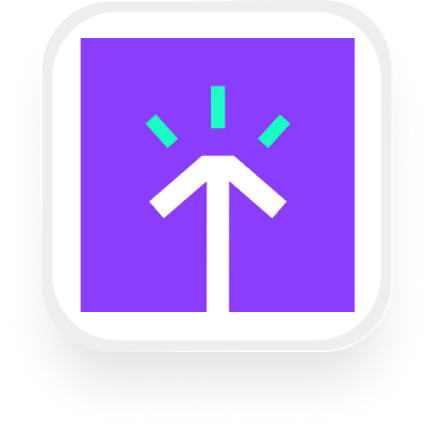If you’re looking for a simple way to automate your client call workflows and time tracking, you might be searching for a Timely answering service integration. Here’s how Upfirst, an AI answering service, can connect with Timely through Zapier to streamline your business and save you time.
What is Timely?
Timely is a time-tracking and project management tool designed for small businesses, freelancers, and service-based teams—think consultants, agencies, and creative studios. It helps you track billable hours, manage projects, organize clients, and keep your team’s schedules on track. Timely automatically logs your work hours and provides an overview of how time is spent across tasks and clients, making billing and reporting much easier.
What can you do with Timely and Upfirst’s AI answering service?
With the Timely answering service integration, you can automate tasks that usually take time out of your busy day. By connecting Upfirst’s AI virtual receptionist with Timely via Zapier, here are some practical workflows you can set up:
1. Automatically create a new client in Timely after a call
How it works: When someone calls your business and leaves their details (like name, phone number, and email), Upfirst captures this info through custom questions. As soon as the call ends, Zapier can automatically create a new client record in Timely with the caller’s details.
Why it matters: If you run a consulting agency or creative business, this saves you from manual data entry, reduces errors, and ensures no potential client falls through the cracks.
2. Log a time entry in Timely for every client call
How it works: After each call, Upfirst sends the call duration and summary to Zapier, which can then create a new time entry in Timely. You can even tag calls with certain keywords (like “consultation” or “support”) based on the call transcript or custom fields.
Why it matters: This is perfect for lawyers, consultants, or agencies who bill by the hour. You’ll have a complete, automatic log of all client calls—no more guessing or manual tracking.
3. Qualify leads and create projects automatically
How it works: Use custom questions in Upfirst to qualify callers—such as asking for project details or budget. If a caller meets certain criteria (e.g., budget above $2,000), Zapier can automatically create a new project in Timely, assign it to the right team member, and even add custom tags.
Why it matters: This workflow is great for creative agencies or consultancies who want to fast-track high-value leads. You can respond faster and start projects without delay.
4. Route urgent messages and manage tasks
How it works: Set up a Zap to analyze call transcripts for urgent keywords (like “emergency” or “ASAP”). If detected, send a Slack alert or email notification and create a task or project in Timely to ensure immediate follow-up.
Why it matters: This helps you prioritize urgent client needs and ensures nothing slips through, improving your customer service and reputation.
What actions can you trigger in Timely after our virtual receptionist answers a call?
With the Timely virtual receptionist integration, you can automate the following actions in Timely via Zapier:
- Create a new Project
- Create a new Time Entry
- Create a new Person
- Create a new Client
- Create a new Tag
- Create a new Workspace
How to connect Timely to Upfirst
Getting started with the Timely answering service integration is simple. Here’s a step-by-step guide:
- Sign up for accounts: Make sure you have active accounts with Upfirst, Timely, and Zapier.
- Set up your custom questions in Upfirst: In Upfirst, go to Agent → Ask questions. Add any information you want your AI receptionist to collect from callers (e.g., name, email, project type).
- Create a new Zap in Zapier:
- Choose Upfirst as the trigger app.
- Select the “Call Completed” trigger.
- Connect your Upfirst account.
- Set up your Timely action:
- For the action, choose Timely.
- Pick what you want to happen: create a new client, project, time entry, etc.
- Map the call data (like caller name, phone, call summary, custom fields) to the relevant fields in Timely.
- Customize your workflow (optional):
- Add filters to only trigger actions for certain types of calls (e.g., new leads, emergencies).
- Use Paths or additional actions to route calls, send notifications, or delay tasks.
- Test your Zap: Make a test call to Upfirst, and check that the right data flows into Timely.
- Turn on your Zap: Once everything looks good, enable your Zap and let automation save you time.
With the Timely answering service integration, you can focus on growing your business, knowing that your client calls and time tracking are handled automatically. If you’re ready to simplify your workflow, the Timely virtual receptionist integration with Upfirst is a smart place to start.